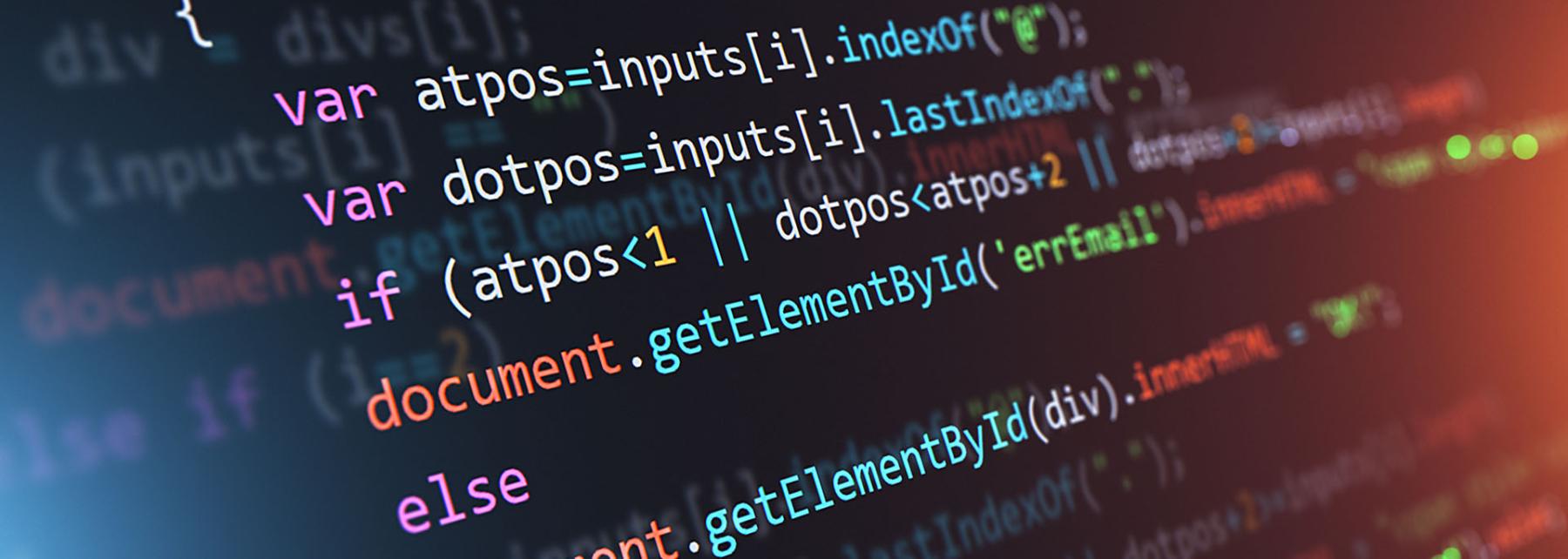
Edison Robot Challenges
In this hands-on lesson students review the Edison robot and coding in Edscratch. They will then work together to solve math problems and then code the Edison robot to match their solution to the math challenge. This lesson has students calculate the size of a polygon using Scale Factor. Once they have the new measurements of the polygon, they will code Edison to travel the distance and shape of the new polygon. Note: This lesson can be modified to create math challenges to go along with your standards.
This is the 2nd lesson in a series of 4. Links to lessons and resources are included.
Lesson Plan Link/URL
https://docs.google.com/presentation/d/17k8mhSOEogIdXn7EZSmKRBVrDcPwQJJO/edit?u…Subject Area
Technology 3. Knowledge Constructor 5. Computational Thinker Engineering S3: Apply Mathematics to Engineering S5: Apply Technology to Engineering Mathematics Number and Operations in Base Ten (NBT) Geometry (G) The Number System (NS)Related Content

Students will investigate the properties of different types of matter and apply the concept of "P1: Matter" to design, model, and 3D print an object using a MakerBot 3D printer. Hands-On STEM Design

Students work together to measure the lengths and angles of a maze in order to create a scale drawing of it. They then use EdScratch to program their Edison robots to navigate the maze.

Students will be able to collaboratively build, and program a simple robot using Lego Spike Prime kits. Students will demonstrate basic skills in robotics and coding by successfully constructing their

