
Biomedical Engineering: 3D Printing Prosthetics Using Enable and TinkerCAD
by Patricia Morgan
Be a part of the humanitarian effort and teach students how to create a fully functioning 3D printed prosthetic arm for a client in need. This lesson walks you through the process in a slideshow format to produce a custom size and design to fit your client like a glove! The open source files from Enable allow you to create all sorts of upper limb prosthetics to suit individual needs. By using TinkerCAD, students can then customize the design to the interests of their client.
Lesson Plan Link/URL
https://docs.google.com/presentation/d/1pClUOBm80Cc_lgunHlMgb1J35jkc6BVaZdOUkQI…Subject Area
Technology 1. Empowered Learner 2. Digital Citizen 3. Knowledge Constructor 4. Innovative Designer 5. Computational Thinker 6. Creative Communicator 7. Global Collaborator Engineering S1: Engineering & Global Society S5: Apply Technology to Engineering Mathematics Measurement and Data (MD)
Featured
Off
Related Content

Grades:
6th Grade, 7th Grade, 8th Grade, 9th Grade, 10th Grade, 11th Grade, 12th Grade
Are your students fans of Formula 1? If they are or aren't this lesson will take a look into the dominance of Red Bull Racing in Formula 1. Why is Red Bull so dominant? Is it the driver or the

Grades:
4th Grade, 5th Grade, 6th Grade, 7th Grade, 8th Grade, 9th Grade, 10th Grade, 11th Grade, 12th Grade
The Micro:bit prototyping academy is designed to teach students the basic commands and features in order to innovate their own device. They will learn the input commands, variables and conditional
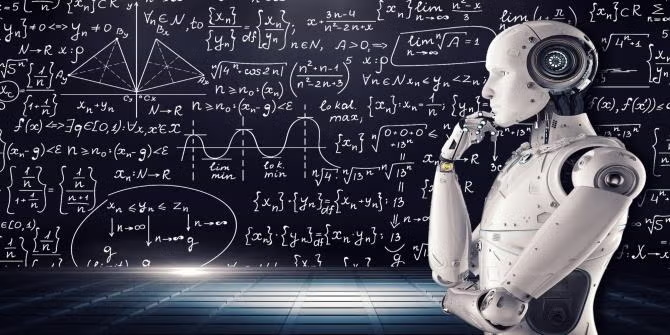
Grades:
4th Grade, 5th Grade, 6th Grade, 7th Grade, 8th Grade, 9th Grade, 10th Grade, 11th Grade, 12th Grade
Learn how to train your own Artificial Intelligence neural network without the complexities of coding. Google's (free) Teachable Machine is a web-based tool that makes it easy to train your computer

