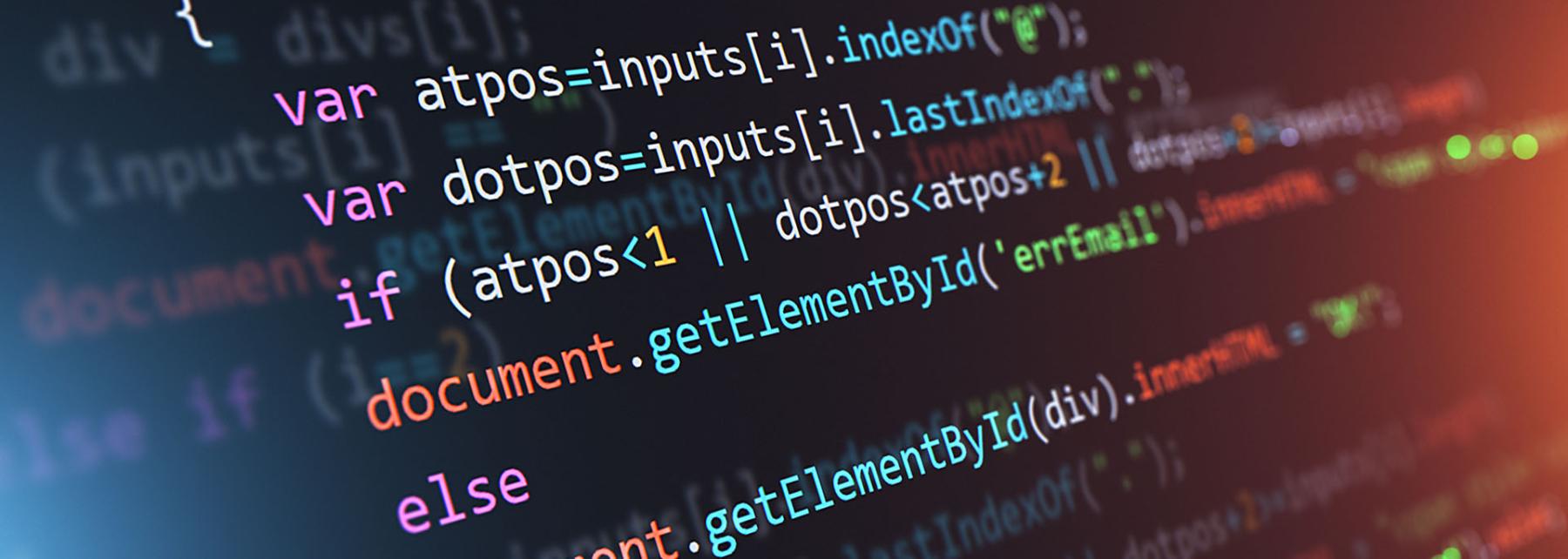
Bee-Bot Board Game
by Danielle Houseman
Create a Bee-Bot board game, and program the Bee-Bot to move through the game board. Students will use the steps of the engineering design process as they work as a team to create and play their game. Students will need a game board (butcher paper), Bee-Bot, student planning pages, and markers or crayons. Optional materials include dice or other manipulatives. The lesson begins with a review of programming and Bee-Bot commands, then introduces the game board criteria. Finally, students imagine, plan, and create the game board.
Lesson Plan Link/URL
https://docs.google.com/presentation/d/1N-MpMp2wejmBzAzR1nWcPjo1dbW9GLjw/edit?u…Related Content

Grades:
6th Grade, 7th Grade, 8th Grade
For this lesson, students will be using the LEGO Spike Prime Kits and LEGO Mindstorm software. Students will write programs using the Color Sensor to make the Driving Base autonomous. A variety of

Grades:
6th Grade, 7th Grade, 8th Grade
This lesson shows how to use VEX IQ robots in your classroom. There are links to the VEX free resources that can be used to help new or experienced robotics teachers.

Grades:
6th Grade, 7th Grade, 8th Grade
This is a 5E lesson plan for teaching middle school students (grades 6-8) how to use sensors to control motors and interact with objects on a field using block code with a system like LEGO Mindstorms.