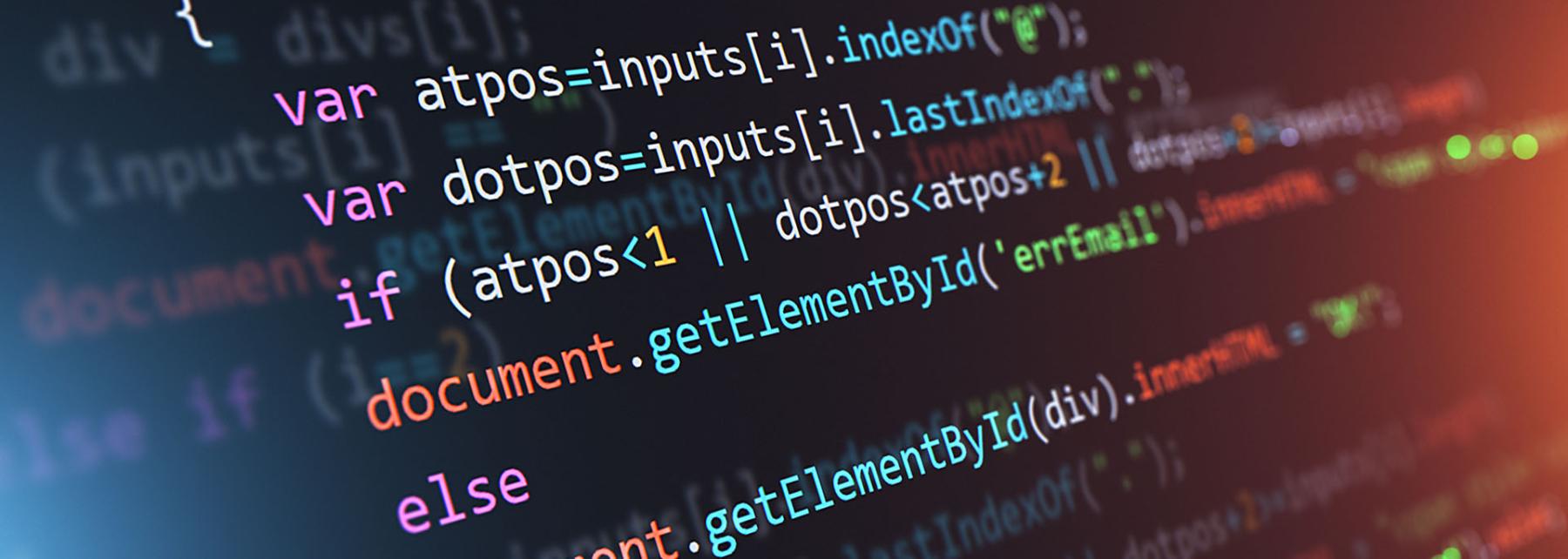
Bee-Bot Board Game
by Danielle Houseman
Create a Bee-Bot board game, and program the Bee-Bot to move through the game board. Students will use the steps of the engineering design process as they work as a team to create and play their game. Students will need a game board (butcher paper), Bee-Bot, student planning pages, and markers or crayons. Optional materials include dice or other manipulatives. The lesson begins with a review of programming and Bee-Bot commands, then introduces the game board criteria. Finally, students imagine, plan, and create the game board.
Lesson Plan Link/URL
https://docs.google.com/presentation/d/1N-MpMp2wejmBzAzR1nWcPjo1dbW9GLjw/edit?u…Related Content

Grades:
7th Grade, 8th Grade, 9th Grade, 10th Grade, 11th Grade, 12th Grade
Dive into the physics and engineering and programming of holonomic drives! Learn to code and control movement for your FTC robot with hands-on activities and real-world applications.
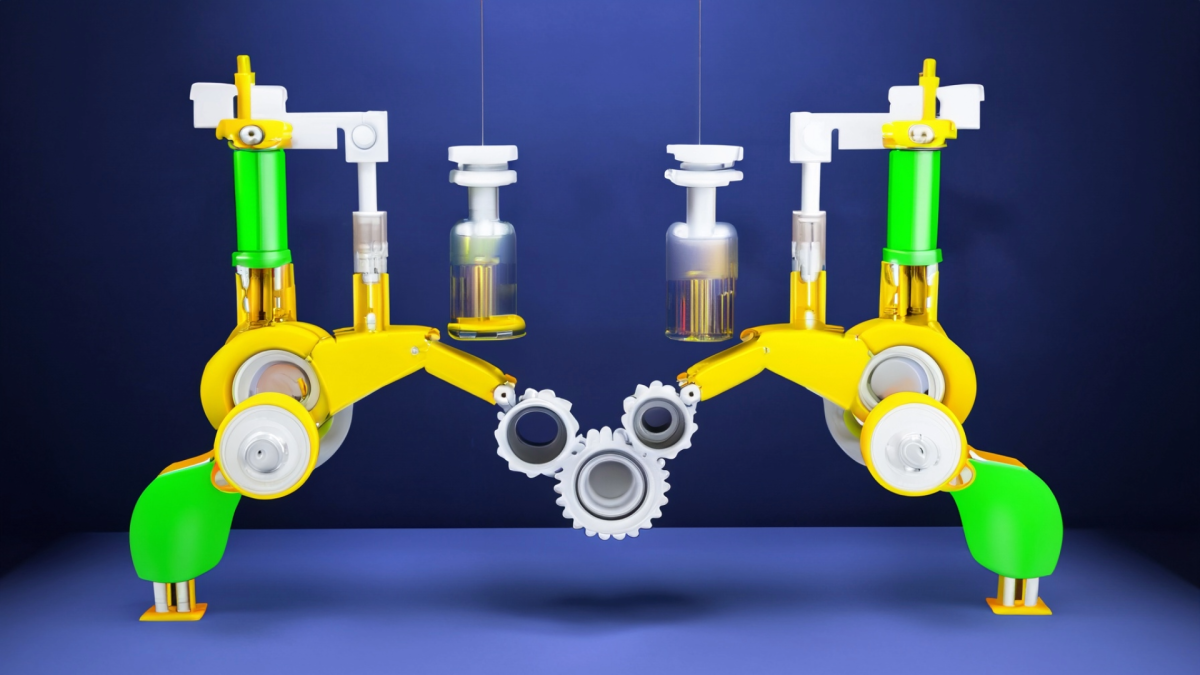
Grades:
Kindergarten, 1st Grade, 2nd Grade, 3rd Grade, 4th Grade, 5th Grade, 6th Grade, 7th Grade, 8th Grade, 9th Grade, 10th Grade, 11th Grade, 12th Grade
Button makers are great additions in the classroom! But first, students should learn the history of buttons, about the button machine and how to operate it. Challenge cards provided inspire students

Grades:
9th Grade, 10th Grade, 11th Grade, 12th Grade
In this hands-on STEM lesson, students take on the role of engineers tasked with developing an autonomous robotic solution for a complex real-world challenge. They explore the fundamentals of robotics