
App Design: Part 2
This is the 2nd lesson that walks learners through the process of developing apps with MIT App Inventor. Students will create a detailed plan for an app that solves a problem, followed by learning to modify visuals, create multiple screens, use a variety of layouts and views, add icons, and package apps for installation.
Links to helpful resources are included!
Lesson Plan Link/URL
https://docs.google.com/presentation/d/1AH7eb0eRE0ojqG9fucpQ-_EOQg-kKvbn/edit?u…Subject Area
Technology 1. Empowered Learner 3. Knowledge Constructor 4. Innovative Designer 5. Computational Thinker 7. Global Collaborator Engineering S5: Apply Technology to Engineering MathematicsRelated Content
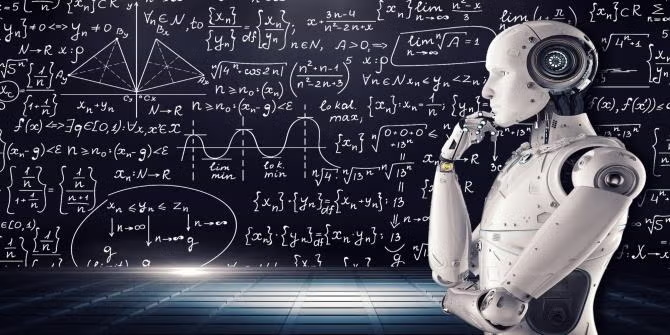
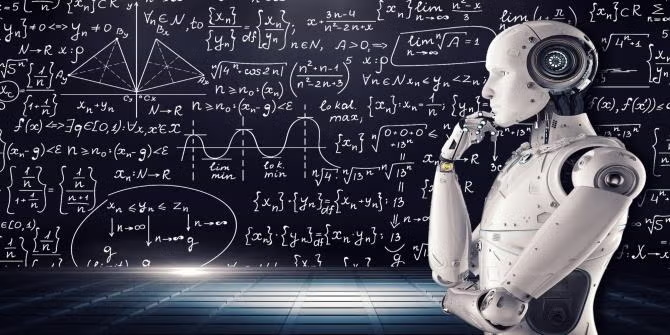
Students will level up from player to designer to earn their publishing license... all through play! They will become experts in repairing, creating and publishing video games using the Gamestar
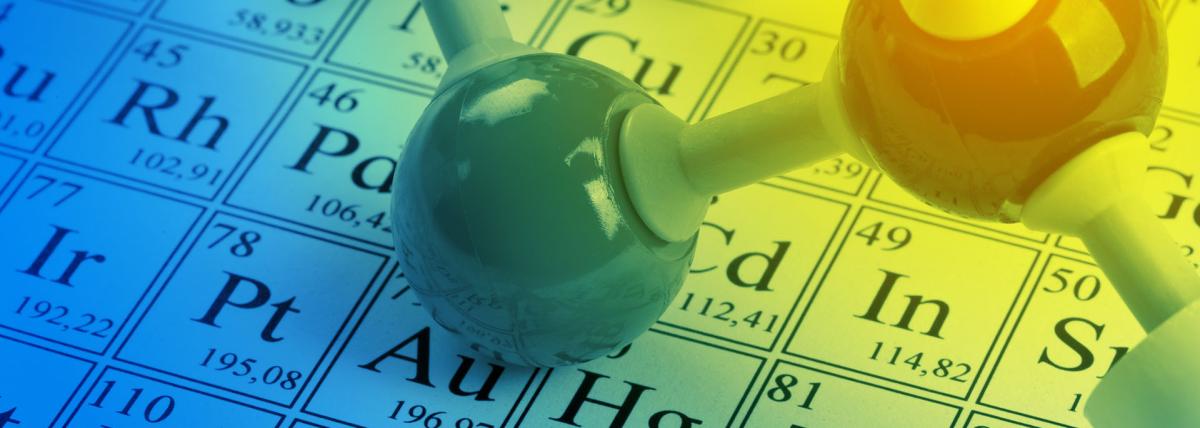
Students observe particle movement for solids, liquids, and gases. They then write Pseudocode for coding particle behavior and then they code particle movement on Scratch for the three states/phases