
App Design: Part 2
This is the 2nd lesson that walks learners through the process of developing apps with MIT App Inventor. Students will create a detailed plan for an app that solves a problem, followed by learning to modify visuals, create multiple screens, use a variety of layouts and views, add icons, and package apps for installation.
Links to helpful resources are included!
Lesson Plan Link/URL
https://docs.google.com/presentation/d/1AH7eb0eRE0ojqG9fucpQ-_EOQg-kKvbn/edit?u…Subject Area
Technology 1. Empowered Learner 3. Knowledge Constructor 4. Innovative Designer 5. Computational Thinker 7. Global Collaborator Engineering S5: Apply Technology to Engineering MathematicsRelated Content
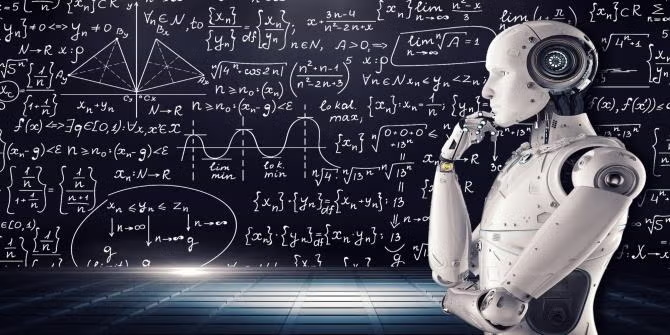
In this outstanding lesson, teachers facilitate students to design and build Meet Edison Robots for Cougar Clash “BattleBot” robot battle classroom tournament. (We named ours Cougar Clash as your
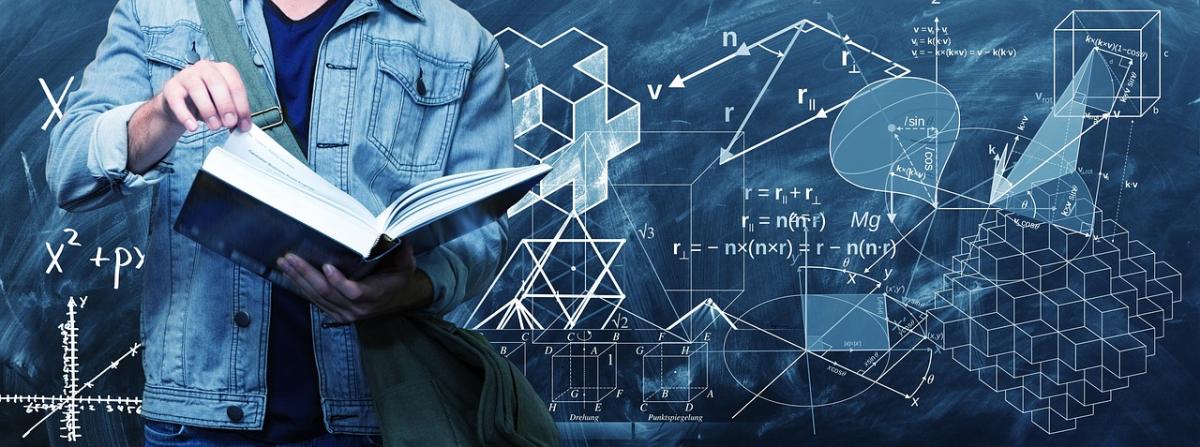
Using Stop Motion Animation to Show Step-by-Step Instructions and Solve Real World Math Problems
Stop motion is a great way for students to slow down working through the steps in math to demonstrate their understanding of math concepts. Students can film a short story or step-by-step instructions
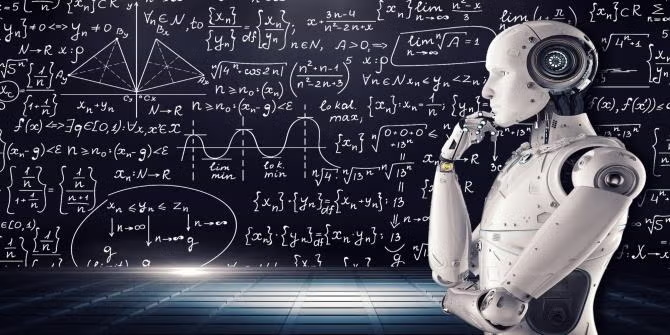
This week-long experience teaches students about the computer science and robotics behind NASA's Mars Rover program using Ozobots as Mars Rovers. Students will first build background on the history of