
ASAP Teacher Highlight - Elizabeth Colton
In Elizabeth Colton’s Cougars Clash Robotics Project, students were engaged in coding, created battle rings for their robots, and designed features and upgrades for their Edison Robots. They collaborated to design team logos and went on to compete in classroom tournaments of robot battles, which they henceforth named Cougar Clash.
Student engagement was so high that some have even already requested and are planning their rematches for this year, as Elizabeth plans to make it a sustainable project for years to come, with students requesting to be in her future STEM classes. The students, admin, and parents loved to see the classroom transformation and were so excited to join Elizabeth to celebrate the kids’ hard work during the tournament.
Project Stats
Teacher Name: Elizabeth Colton
School: Crane Middle School
District: Crane Elementary District
Grade Level: 7th-8th Grade
Subject Area: Various STEM Electives
Number of Students Impacted: 340
Name of Project: Cougars Clash Robotics
Additional STEM Contributions
In addition to her Robotics program, Elizabeth led a number of other STEM projects throughout the year, including a Game Redesign unit, in which students prototyped games with cardboard, a 3D printer, Cricut, and other creation tools, before presenting their finished products to the class.
She also held a landscape redesign project for their school, in which students prototyped ideas for outdoor charging stations across campus, before presenting their landscape designs to the school principal and a local architect.
Beyond The Classroom
After 17 years of being an educator Elizabeth was named the 2023 Rural Schools Association’s Teacher Of The Year, and has also won the 2018 ASTA’s Science Teacher Of The Year award, and has been recognized across the state for her many contributions to the field of STEM Education!
Photo Gallery
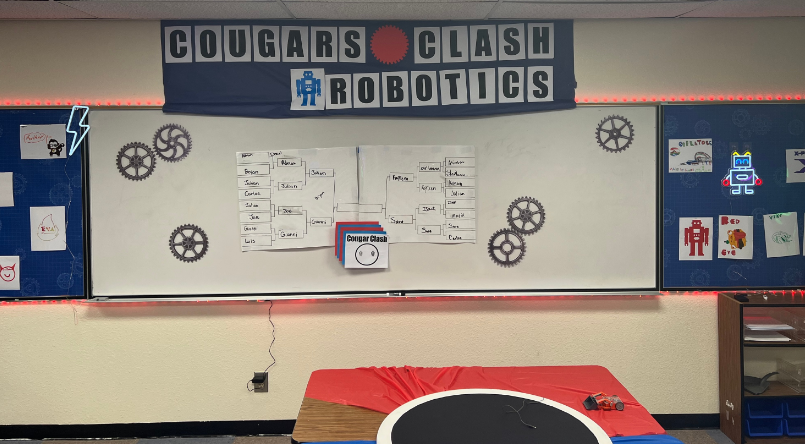
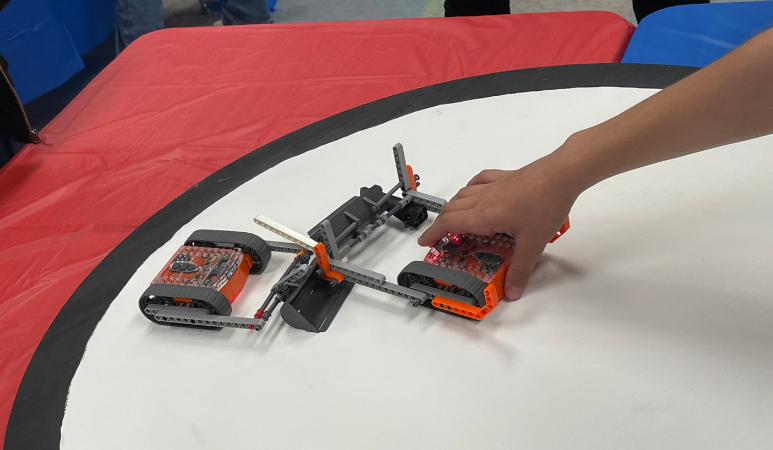

Related Content

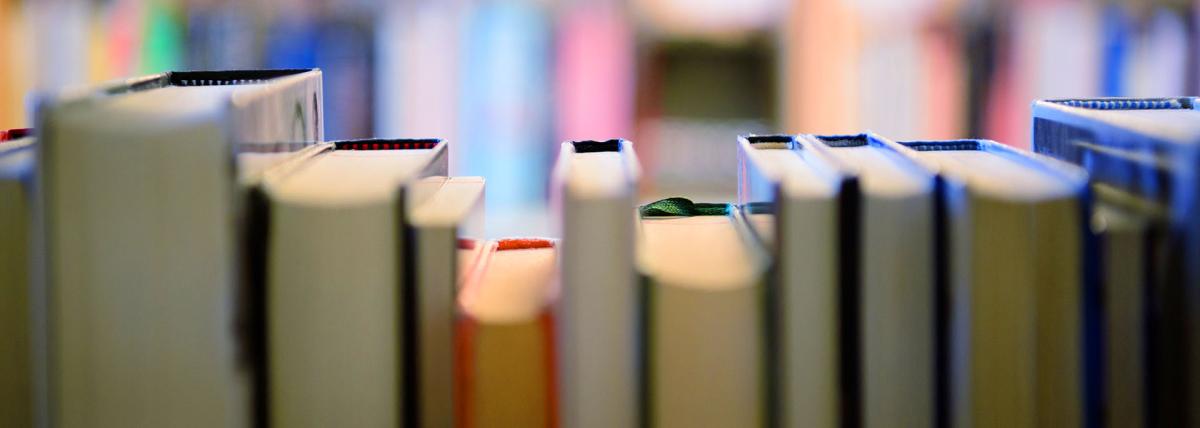
Makey Makey Storyboards


