
Robot Art With Edison
by Jessie McKinley
In this lesson, students will explore the intersection of art and technology by designing and constructing a marker holder for a robot, allowing it to create artwork. Using the engineering design process, students will brainstorm, plan, create, test, and improve their designs. This hands-on activity not only enhances their understanding of abstract art and notable abstract artists but also integrates important concepts from computer science and technology standards, fostering creativity, problem-solving, and innovation.
Lesson Plan Link/URL
https://docs.google.com/presentation/d/1bTdUeNZ2qfj6DGYN4BQAJVp_h1LApjTxzlz8xDi…Related Content

Grades:
4th Grade, 5th Grade, 6th Grade, 7th Grade, 8th Grade
In this hands-on lesson, students learn how to get their drone into the air. It covers hovering, yaw, roll, and pitch. Before the students launch their drones, there is a discussion about preparing
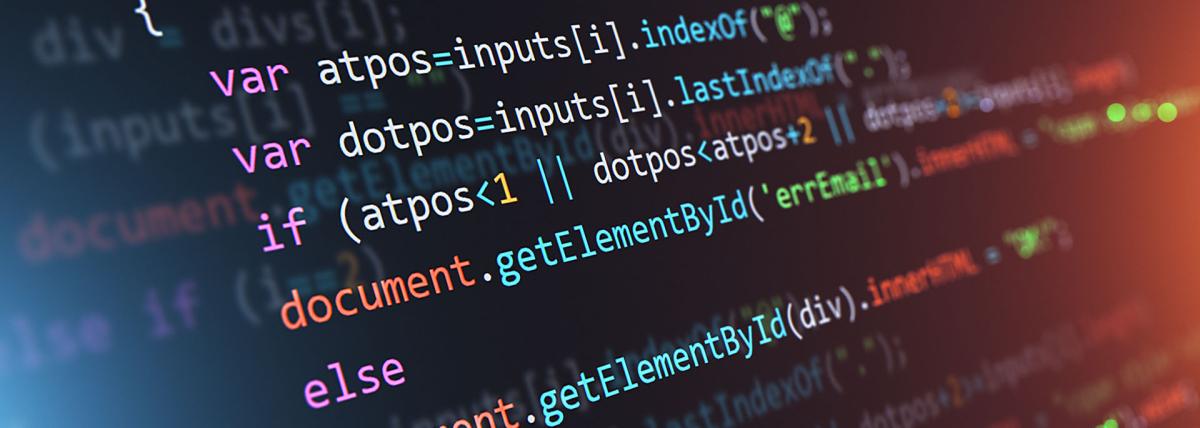
Grades:
4th Grade, 5th Grade, 6th Grade, 7th Grade, 8th Grade
In this lesson students will be introduced to the Edison Robot and coding. They will work collaboratively to code a program in EdScratch for Edison to complete. Students will work together to test and

Grades:
4th Grade, 5th Grade, 6th Grade, 7th Grade, 8th Grade, 9th Grade, 10th Grade, 11th Grade, 12th Grade
The Micro:bit prototyping academy is designed to teach students the basic commands and features in order to innovate their own device. They will learn the input commands, variables and conditional