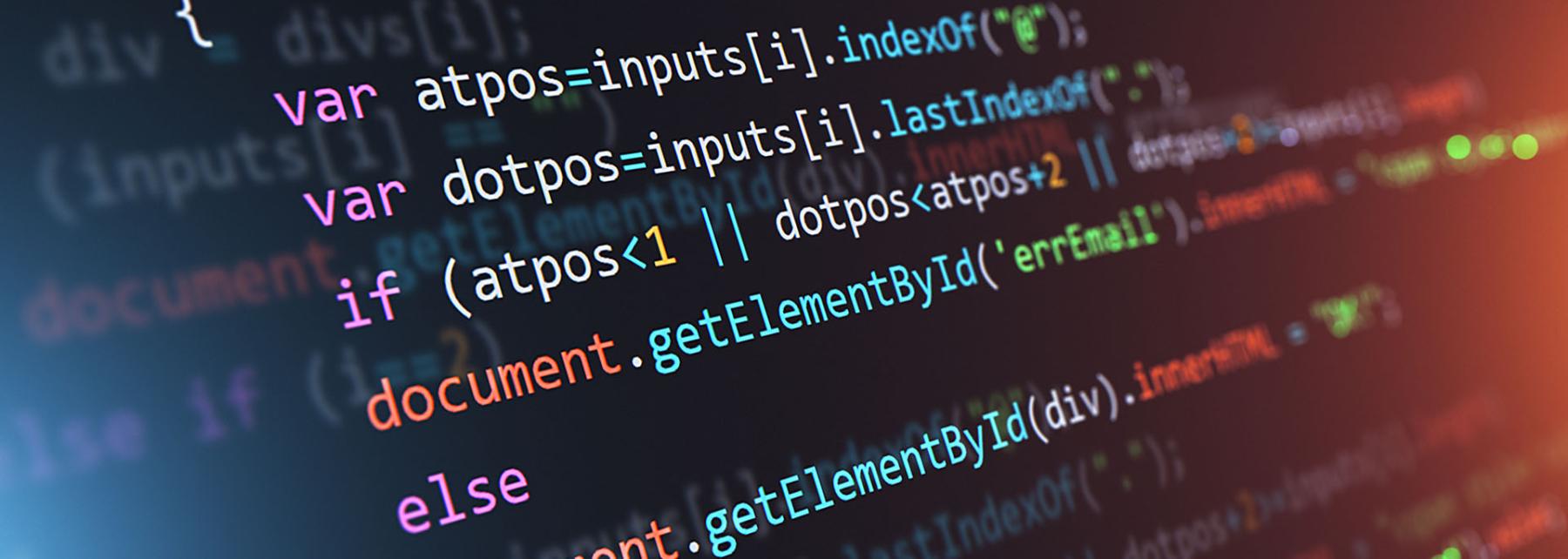
MS Make Code (Galaga Game)
Have you ever wondered what the real reason was as to why Galaga was such a popular arcade game? Look no further this lesson has you covered. Students will create their very own modern version of Galaga as they write computer programs, debug any bugs in their code and modify their game to their desire. Students will be able to hold their code if you have a MakeCode console simulator (Not Required). Just imagine a modern version of the Game Boy compatible with ChromeBooks. Just imagine creating the Galaga version you always dreamed of and your students have the ability to put the modern touches on a classic game. MS Make Code is a resource that is not being utilized in the STEM classroom enough. We all need more Pixelated video games in our lives. MS Make Code is the ultimate stepping stone before you introduce students to Scratch. An amazing platform where students can create high quality video games in a single class.
Lesson Plan Link/URL
https://docs.google.com/presentation/d/1BZlHw1AU6OPuNREM4QQrp4_qVju7sYqlRkFZaBB…Subject Area
Technology 1. Empowered Learner 4. Innovative Designer 5. Computational Thinker 6. Creative Communicator Engineering S3: Apply Mathematics to Engineering S5: Apply Technology to Engineering English Language Arts (ELA) Reading (Informational Text) WritingRelated Content


