
Lights in a Tunnel Challenge for Edison Robots
by Carrie Jenkins
This is a lesson designed for Edison Robots. Students will collaborate in small groups to complete the challenge of coding the robot to represent a train with automatic headlights. A successfully programed robot will follow a track designed by the students and automatically turn its headlights on when inside a tunnel. Students will begin the lesson with learning about the BNSF Railway, then will review the features of Edison Robots and how to use the EdScratch coding program. Afterward, students will design their track and tunnels and problem solve through coding sequences to accomplish the challenge. A solution to the EdScratch code is included!
Lesson Plan Link/URL
https://docs.google.com/presentation/d/1dmOPlPQm1T8U_ZDmIolIV5VoPJilbGbM/edit?u…Subject Area
Science Physical Science P4: Energy Transfer Technology 5. Computational Thinker 6. Creative Communicator Engineering S5: Apply Technology to Engineering
Featured
Off
Related Content

Grades:
6th Grade, 7th Grade, 8th Grade
Are you ready to build?! In this hands-on lesson students build a model of a robot using LEGOs. They will discuss the advantages and disadvantages of robots and determine what task their model robot
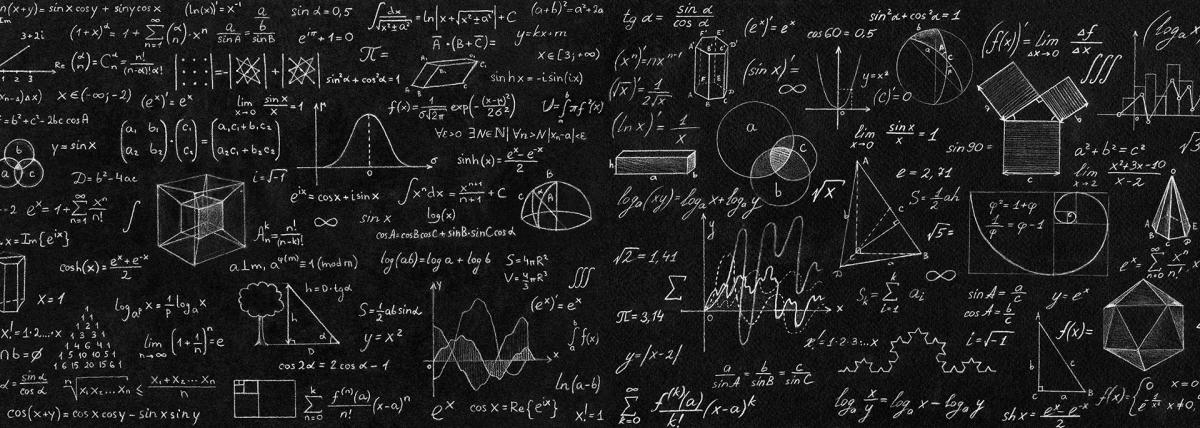
Grades:
6th Grade, 7th Grade, 8th Grade
In this lesson, students will show how heat transfers into an egg during the hard-boiling process, and additionally, different methods of how heat can transfer out of an egg during the cooling process
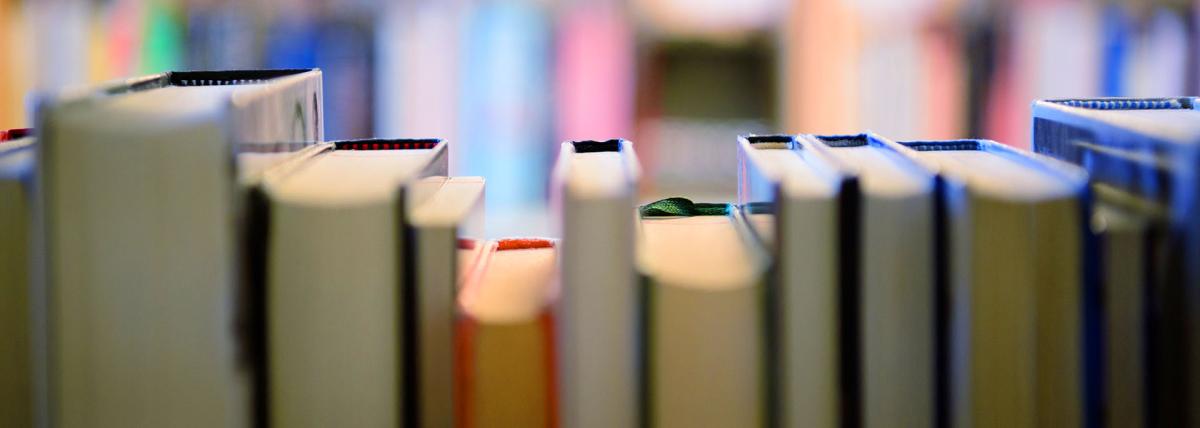
Featured
Makey Makey Storyboards
Grades:
Kindergarten, 1st Grade, 2nd Grade, 3rd Grade, 4th Grade, 5th Grade, 6th Grade, 7th Grade, 8th Grade, 9th Grade, 10th Grade, 11th Grade, 12th Grade
This lesson takes students through the process of creating an interactive storyboard using a Makey Makey circuit board. This lesson can be adjusted for any grade level with examples given in the 4th