
Introduction to 3D Design with Tinkercad
by Derek Thomas
This lesson plan will introduce students to the basics of 3D modeling and design using Tinkercad.
Materials:
Computers with internet access
Tinkercad accounts for each student (if your school does not have Tinkercad accounts for students, you can create a free teacher account and create student accounts within it)
3D printer (optional)
Lesson Plan Link/URL
https://docs.google.com/presentation/d/19cdhuET60IIEzcYcyfa7STs4z9X_yC55/edit?u…Subject Area
Technology 3. Knowledge Constructor Engineering S5: Apply Technology to Engineering Mathematics Geometry (G)
Featured
Off
Related Content

Grades:
6th Grade, 7th Grade, 8th Grade, 9th Grade, 10th Grade, 11th Grade, 12th Grade
Be a part of the humanitarian effort and teach students how to create a fully functioning 3D printed prosthetic arm for a client in need. This lesson walks you through the process in a slideshow

Grades:
6th Grade, 7th Grade, 8th Grade
Students will investigate the properties of different types of matter and apply the concept of "P1: Matter" to design, model, and 3D print an object using a MakerBot 3D printer. Hands-On STEM Design
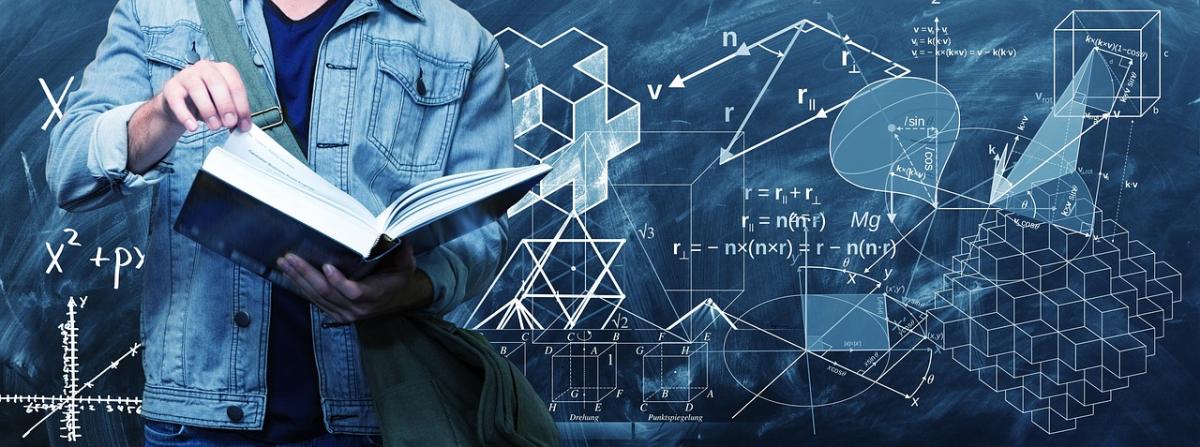
Grades:
6th Grade, 7th Grade, 8th Grade, 9th Grade, 10th Grade, 11th Grade, 12th Grade
This hands-on lesson helps students understand the properties of 3D solids from their 2D base shapes and teaches them how to use CAD software to build their own 3D models of real-world objects by

