
Intro to MS Make Code (Eat the Food)
MS MakeCode is the perfect stepping stone into the world of Scratch. Students will be able to create a working video game in one class period. As we all know classic video games were not built over night. This lesson allows for students to modify their original games and make them better. This lesson shows how you can take software and add that code to hardware MS MakeCode Arcade consoles. MS MakeCode is easier than you have ever imagined thanks to this introduction lesson teaching you the basics. This lesson has great video step-by-step tutorials teaching you how to roll out the fundamentals of computer science in a fun and engaging way that will not overwhelm you or your students.
Lesson Plan Link/URL
https://docs.google.com/presentation/d/1lHEQuCmwZcAYfapEOadkHKZ_oLyWalyZ/edit?u…Subject Area
Technology 4. Innovative Designer 5. Computational Thinker 7. Global Collaborator Engineering S2: Apply the Engineering Design Process S5: Apply Technology to EngineeringRelated Content
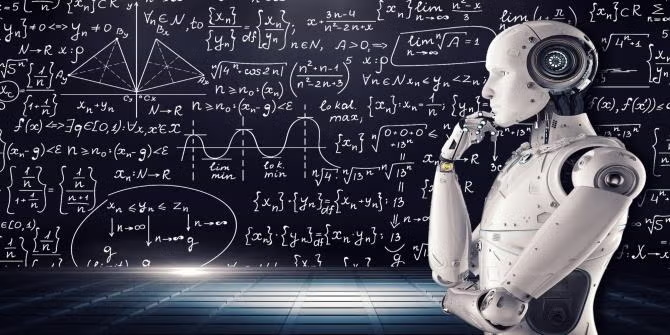
In this outstanding lesson, teachers facilitate students to design and build Meet Edison Robots for Cougar Clash “BattleBot” robot battle classroom tournament. (We named ours Cougar Clash as your
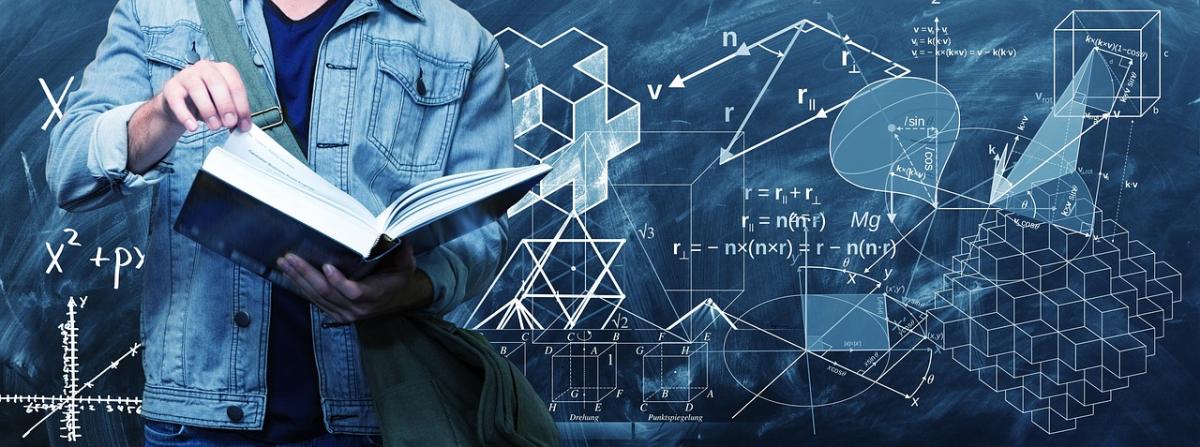
Students will redesign the front face of the school, to improve the curb appeal. Students will identify space by using math equations to properly create a plan for school makeover. Students will use
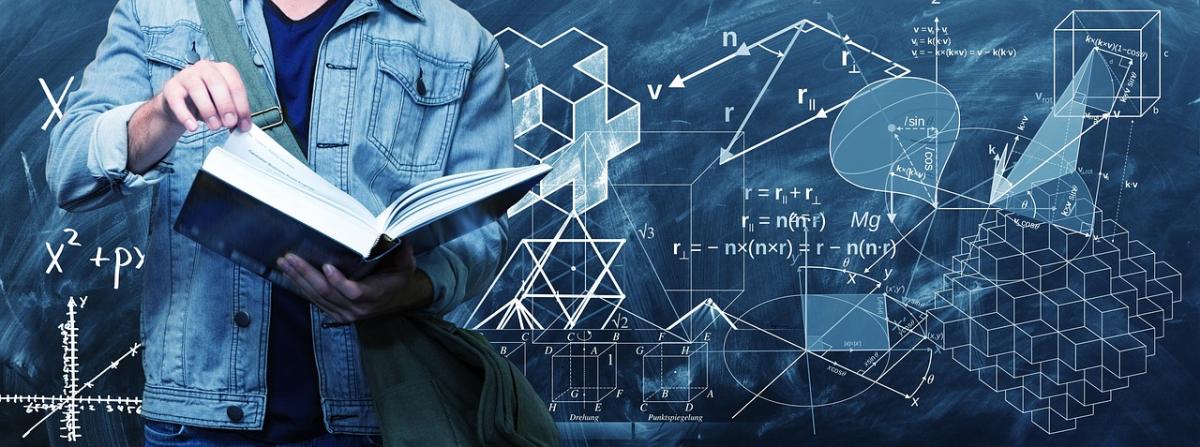
Using Stop Motion Animation to Show Step-by-Step Instructions and Solve Real World Math Problems
Stop motion is a great way for students to slow down working through the steps in math to demonstrate their understanding of math concepts. Students can film a short story or step-by-step instructions