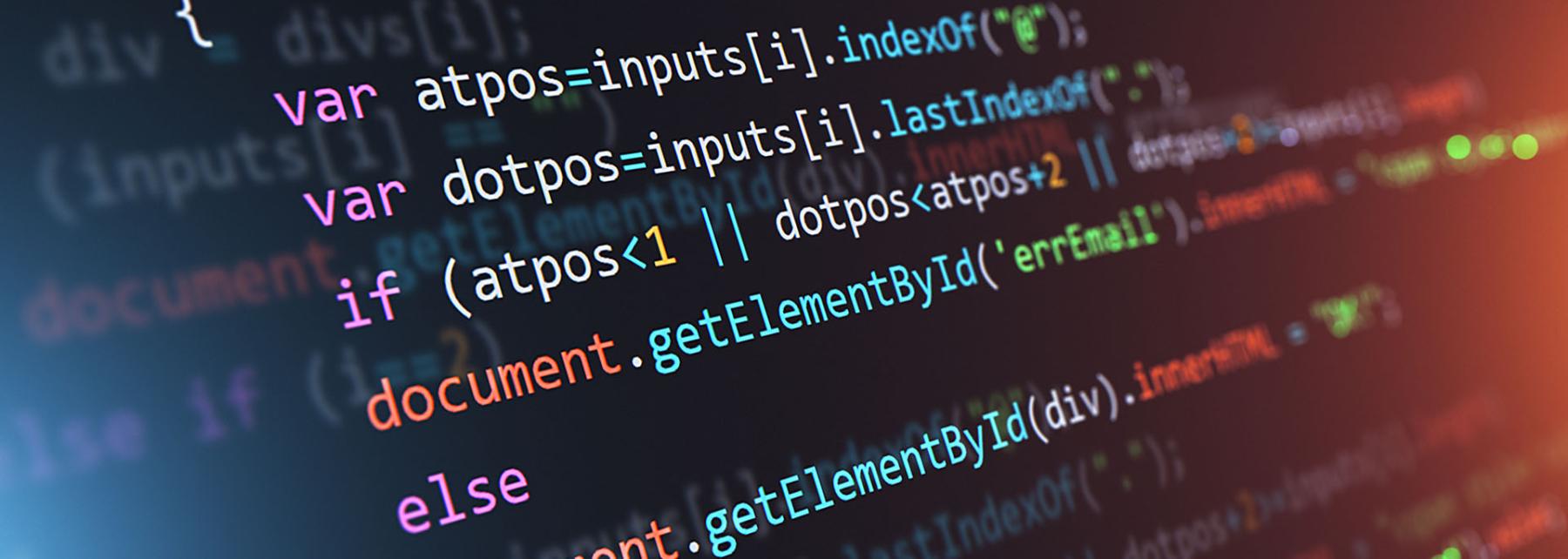
Guess My Number! Using Bee-Bots for Coding
In this fun lesson, students solve addition or subtraction equations. They will show their answers on a math paper or grid by coding a Bee-Bot to show their answer. This is a great way to incorporate technology and coding into a math lesson.
Lesson Grade Level
KindergartenLesson Plan Link/URL
https://docs.google.com/presentation/d/1xBOvIMW3QpTihcJ74HBbSQ-lCej-9f2h/edit?u…Subject Area
Technology 5. Computational Thinker Engineering S3: Apply Mathematics to Engineering S5: Apply Technology to Engineering Mathematics Operations and Algebraic Thinking (OA)Related Content
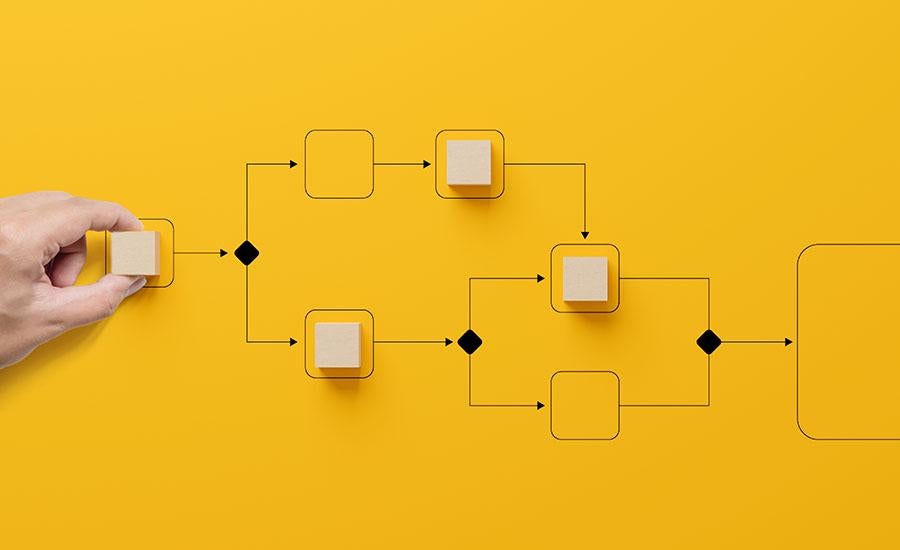
Bee-Bot is ready for math! In this engaging lesson, students break apart numbers and make different combinations of numbers to make a whole number. Students will be using a Bee-Bot to code and show
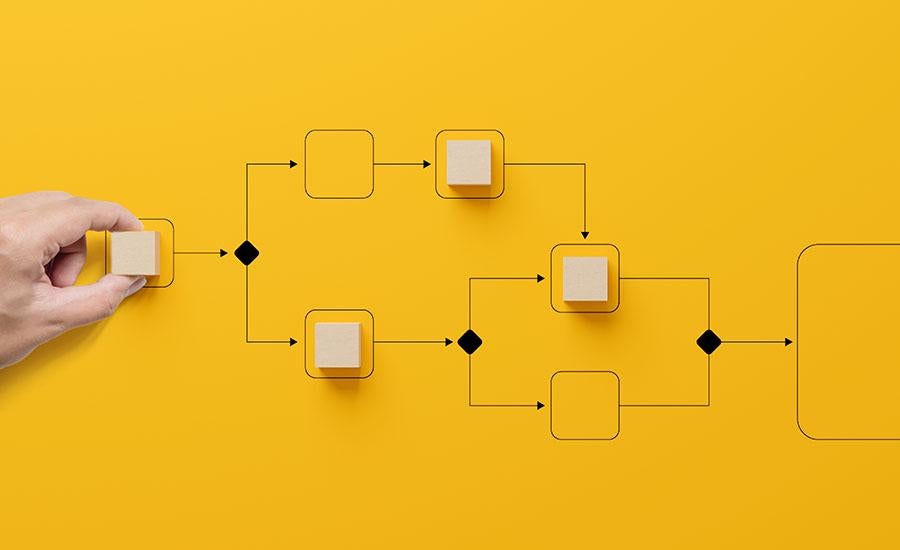
In this primary Kindergarten-1st grade STEM lesson, students will learn to define algorithm, bug, and debug in reference to programming. Through engagement with a virtual simulation, students will
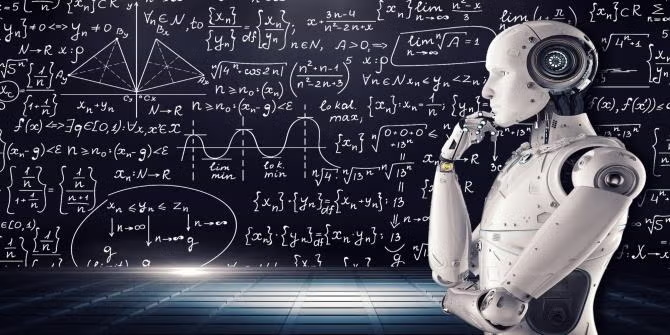
Students will use a Sphero bot to collect data on the actual speed of the Sphero bot and use the data to make predictions as to how far the bot will travel in a given time frame.

