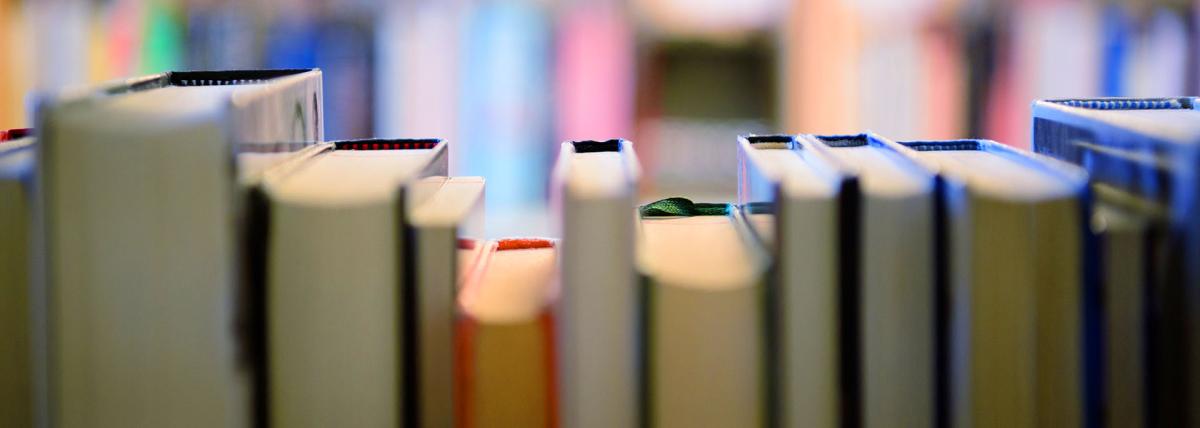
Featured
Makey Makey Storyboards
Grades:
Kindergarten, 1st Grade, 2nd Grade, 3rd Grade, 4th Grade, 5th Grade, 6th Grade, 7th Grade, 8th Grade, 9th Grade, 10th Grade, 11th Grade, 12th Grade
This lesson takes students through the process of creating an interactive storyboard using a Makey Makey circuit board. This lesson can be adjusted for any grade level with examples given in the 4th

Grades:
6th Grade, 7th Grade, 8th Grade, 9th Grade, 10th Grade, 11th Grade, 12th Grade
Be a part of the humanitarian effort and teach students how to create a fully functioning 3D printed prosthetic arm for a client in need. This lesson walks you through the process in a slideshow
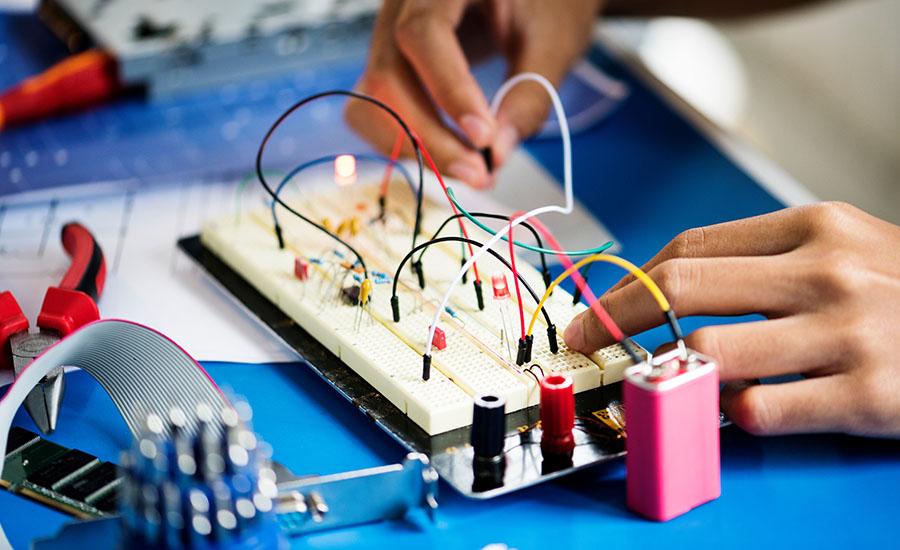
Grades:
7th Grade, 8th Grade
Part 2 (this lesson) is students learning how the body sends electrical signals through the muscles (if not covered Part 1’s research) by coding a Micro:bit to read the electrical currents
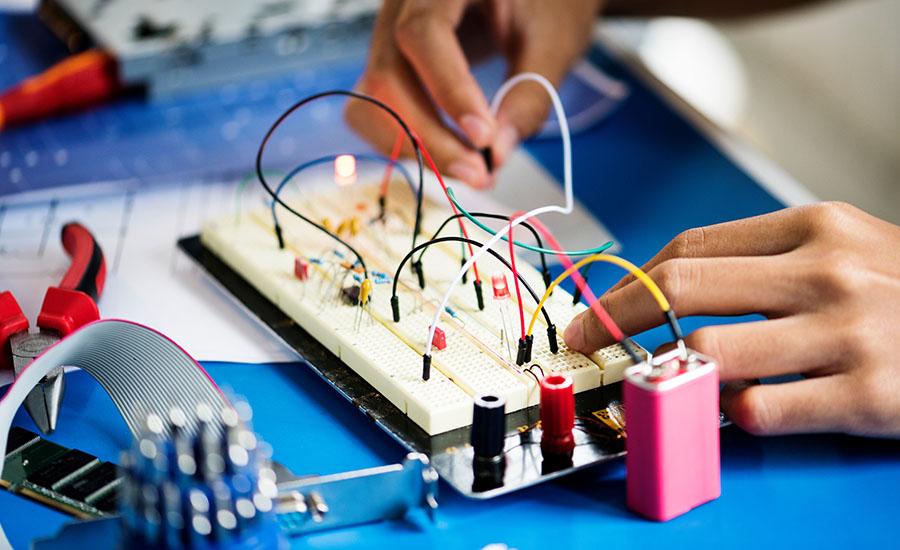
Grades:
7th Grade, 8th Grade
Part 1 of 3: Students begin to research and frame the problem around creating a working prosthetic hand. In Part 1, students will be introduced to prosthetic arms and their uses. Students will then

Grades:
6th Grade, 7th Grade, 8th Grade, 9th Grade, 10th Grade, 11th Grade, 12th Grade
Are your students fans of Formula 1? If they are or aren't this lesson will take a look into the dominance of Red Bull Racing in Formula 1. Why is Red Bull so dominant? Is it the driver or the
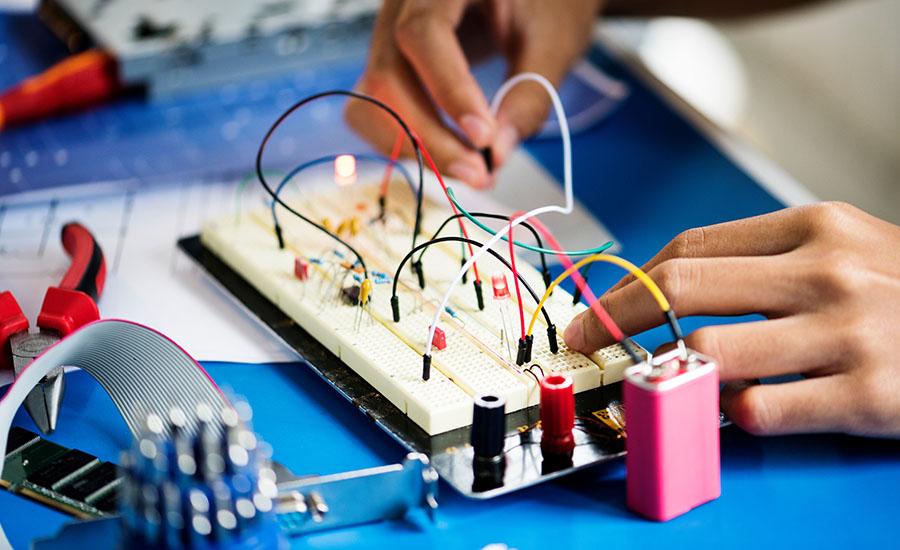
Grades:
4th Grade, 6th Grade, 7th Grade, 8th Grade
In this engaging two part project, we will delve into the world of circuits, 3D modeling using Tinkercad, and hands-on fabrication. By designing and creating your own LED card and pendant, you will
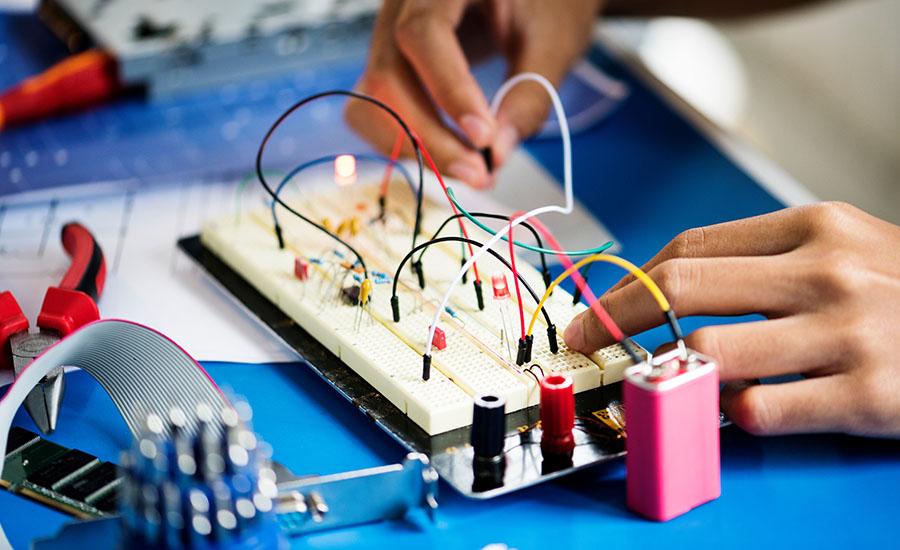
Grades:
4th Grade, 6th Grade, 7th Grade, 8th Grade
In this engaging two part project, we will delve into the world of circuits, 3D modeling using Tinkercad, and hands-on fabrication. By designing and creating your own LED card and pendant, you will

Grades:
3rd Grade, 4th Grade, 5th Grade, 6th Grade, 7th Grade, 8th Grade, 9th Grade
An overall view of mining, minerals, and their role in our everyday life. This lesson compares the past, present and future of mining and it's relativity to sustaining our way of life.

Grades:
Kindergarten, 1st Grade, 2nd Grade, 3rd Grade, 4th Grade, 5th Grade, 6th Grade, 7th Grade, 8th Grade
Most students are likely familiar with popular films like Happy Feet, Surf’s Up, Penguins of Madagascar, and classic books like Mr. Popper's Penguins. Capitalizing on this familiarity with penguins

Grades:
7th Grade, 8th Grade, 9th Grade, 10th Grade, 11th Grade, 12th Grade
Dive into the physics and engineering and programming of holonomic drives! Learn to code and control movement for your FTC robot with hands-on activities and real-world applications.
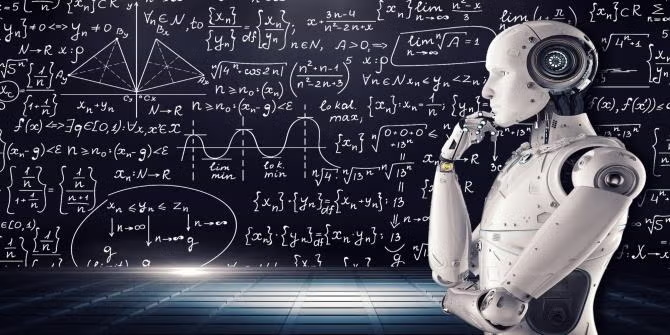
Grades:
5th Grade, 6th Grade, 7th Grade
Students will use the principles invented by Bernoulli and Archimedes to learn about hot air balloons. Then students will create one out of tissue paper and test it!
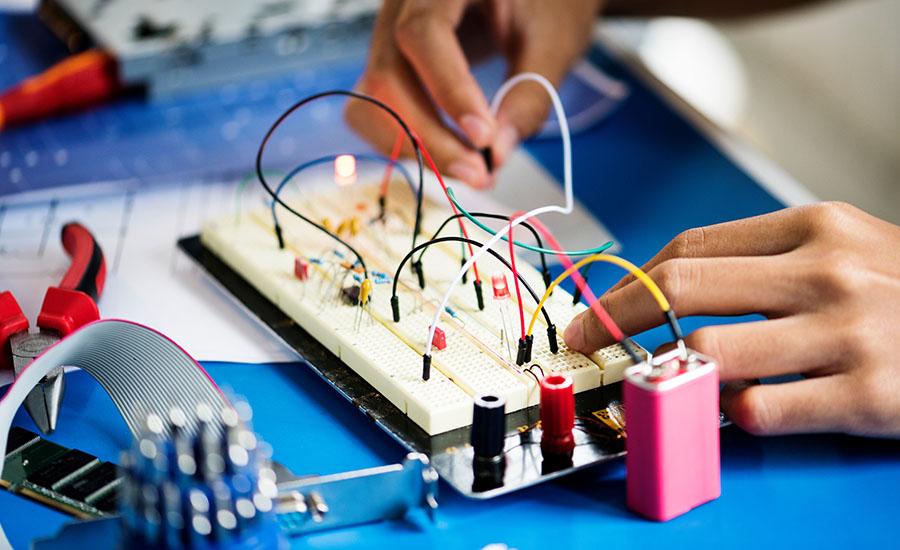
Grades:
6th Grade, 7th Grade, 8th Grade
This STEM lesson focuses on science and math. It was written for 6th through 8th grade, but it can be adjusted to fit other grades. It was made for a whole group start, then move into groups of 3-4

Grades:
4th Grade, 5th Grade, 6th Grade, 7th Grade, 8th Grade
Lesson "Phoenix Reimagined: From Sun City to Solar City" ensures that students engage in age-appropriate, hands-on learning experiences that promote understanding of solar energy and its applications

Grades:
7th Grade, 8th Grade, 9th Grade, 10th Grade, 11th Grade, 12th Grade
This lesson is a whole unit on energy. It can be broken up into 10 separate lessons. I chose to put them all together so that it was easier to see how I organized them so you did not have to search
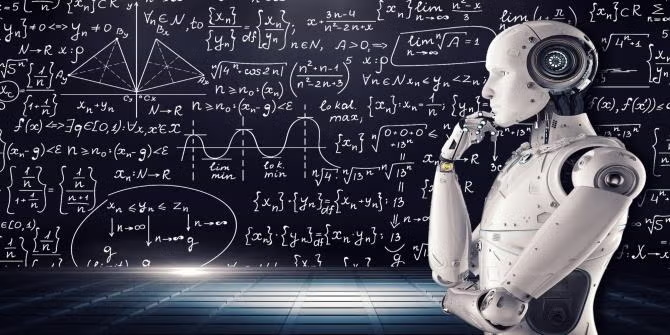
Grades:
7th Grade, 8th Grade, 9th Grade, 10th Grade, 11th Grade, 12th Grade
This lesson is designed to help students learn how to critically evaluate sources of information, a crucial skill for conducting independent STEM projects. The lesson uses the Baloney Detection Kit
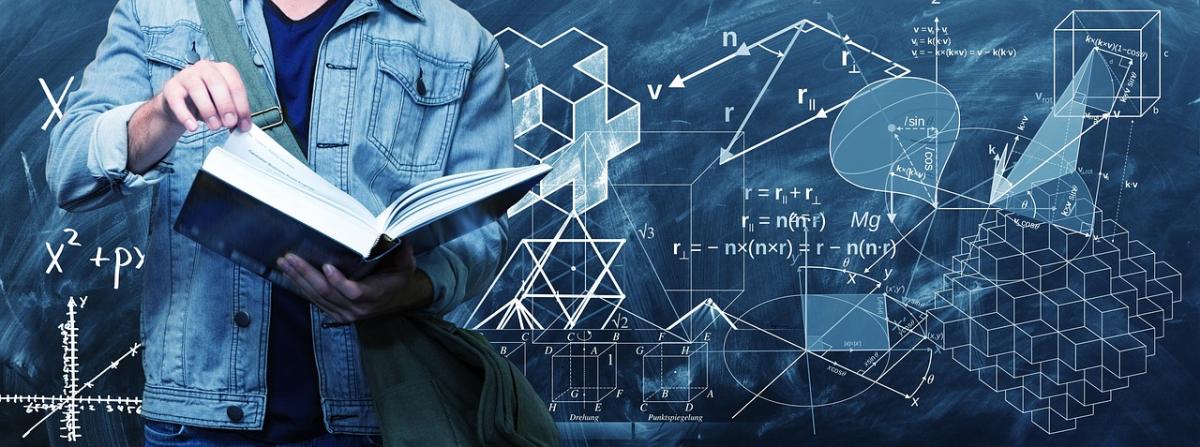
Grades:
7th Grade, 8th Grade, 9th Grade, 10th Grade
Students can now use Desmos on standardized testing such as the Arizona State Test and even ACT testing. Student will develop their analysis skills using Desmos to visualize data and create math model

Grades:
6th Grade, 7th Grade, 8th Grade
This is an introductory investigation to how light behaves in an electromagnetic spectrum unit. This is prior to any content being taught at the subject and is a way to spark inquiry and for students
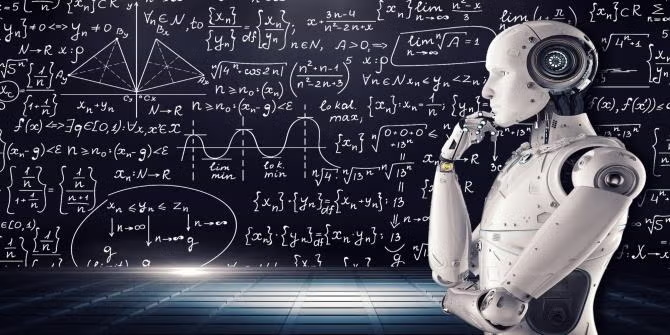
Grades:
6th Grade, 7th Grade, 8th Grade
This lesson helps engage student voice in developing stronger research questions and projects on topics about which they are interested, curious, and passionate. The Question Formulation Technique

Grades:
6th Grade, 7th Grade, 8th Grade, 9th Grade, 10th Grade, 11th Grade, 12th Grade
In this lesson students use a Pocketlab Voyager to collect data on a toy car as it goes down a track. Analysing the data, students calculate gravitational potential energy and Kinetic energy of the
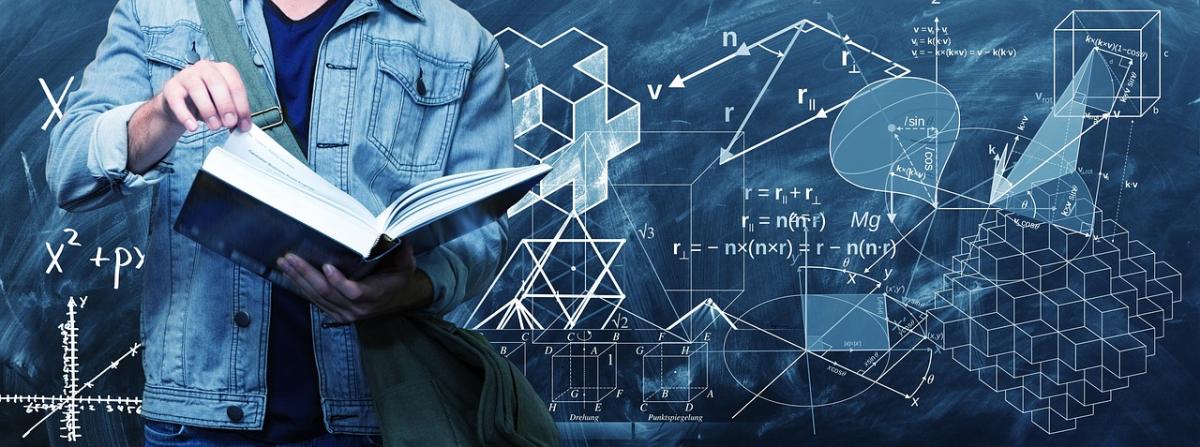
Grades:
6th Grade, 7th Grade, 8th Grade, 9th Grade, 10th Grade, 11th Grade, 12th Grade
This lesson is intended to be an introduction to teach students how to use the PocketLab Voyager. It covers how to connect the Voyager to your device, using Pocklab Notebook, collecting and analysing

Grades:
6th Grade, 7th Grade, 8th Grade, 9th Grade, 10th Grade, 11th Grade, 12th Grade
Students put together fossil bone cut outs to determine a prehistoric species before learning about the different ways scientists determine the physical characteristics of extinct organisms.

Grades:
6th Grade, 7th Grade, 8th Grade
This is a lesson designed for Edison Robots. Students will use the EdCreate kit to engineer the robot into an EdTank cotton ball launcher which represents a robot that assists in firefighting

Grades:
6th Grade, 7th Grade, 8th Grade
This is a lesson designed for Edison Robots. Students will collaborate in small groups to complete the challenge of coding the robot to represent a train with automatic headlights. A successfully
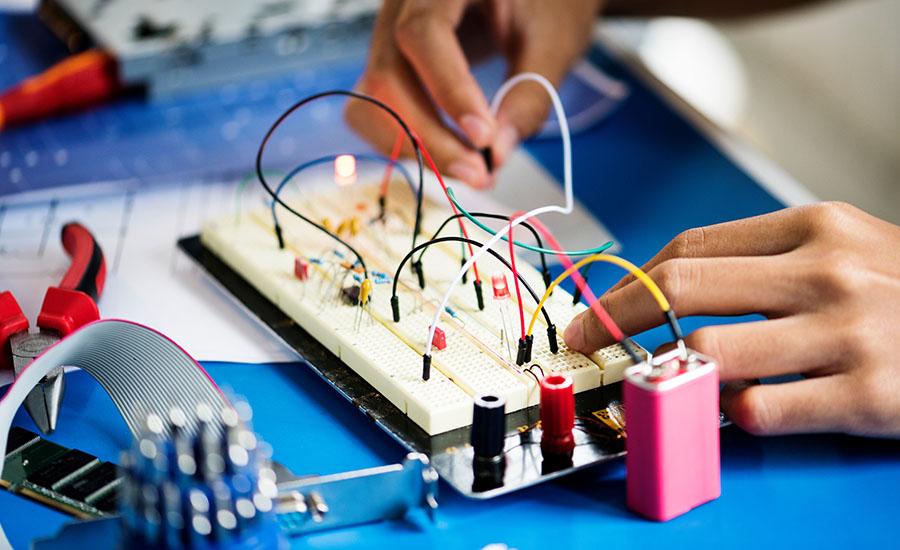
Grades:
7th Grade, 8th Grade, 9th Grade, 10th Grade, 11th Grade, 12th Grade
This is an overview of Electronic Circuits, using TinkerCad to learn how to change components, add wires and connect a circuit. Three online simulation lessons are provided with the option to continue


