
Students will investigate the properties of different types of matter and apply the concept of "P1: Matter" to design, model, and 3D print an object using a MakerBot 3D printer. Hands-On STEM Design

This lesson was designed because students love to compete, and it primes them to use the Engineering Design process to build a boat and revise their design as needed. Students must use at least one
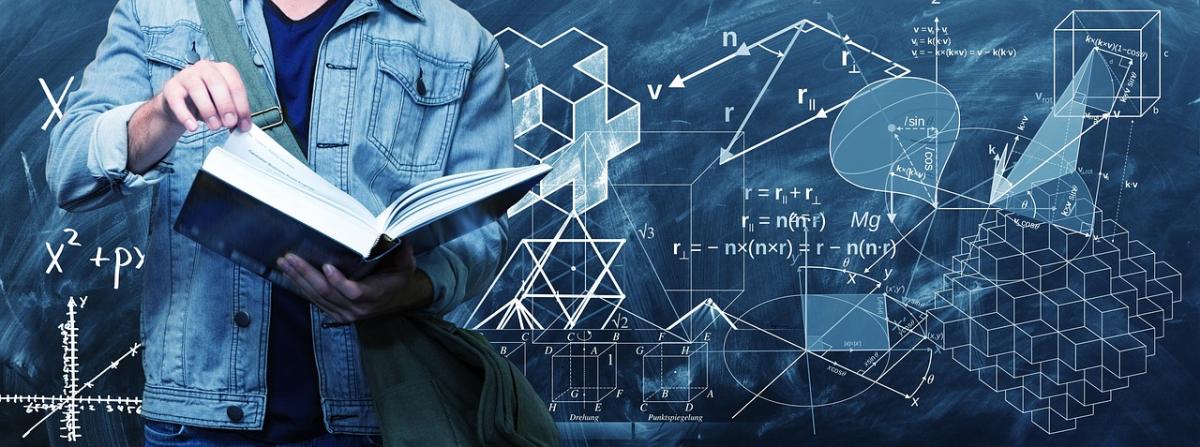
Students will create a "football" to practice kicking accuracy. They will collect data and create a graph showing their results. After students will learn about a kicker's role in the NFL, what a
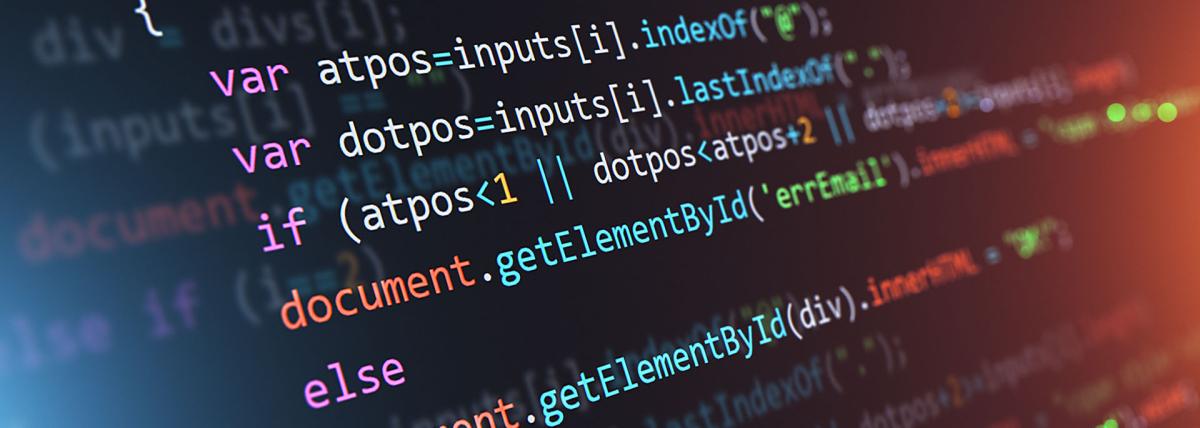
Have you ever wondered what the real reason was as to why Galaga was such a popular arcade game? Look no further this lesson has you covered. Students will create their very own modern version of

Intro to MS Make Code (Eat the Food)
MS MakeCode is the perfect stepping stone into the world of Scratch. Students will be able to create a working video game in one class period. As we all know classic video games were not built over
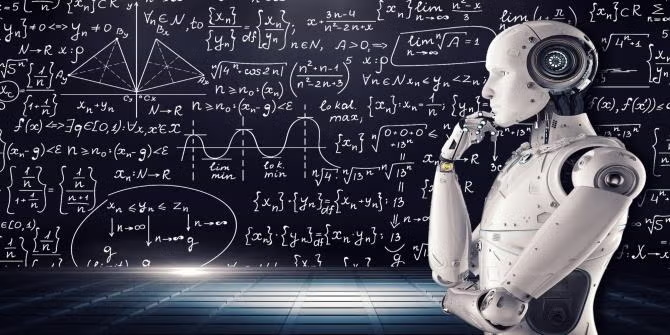
This STEAM lesson is ideal for Tucson/Pima County Middle School Students who can participate in the annual KIDStruction building contest but you can also duplicate many of the learning opportunities
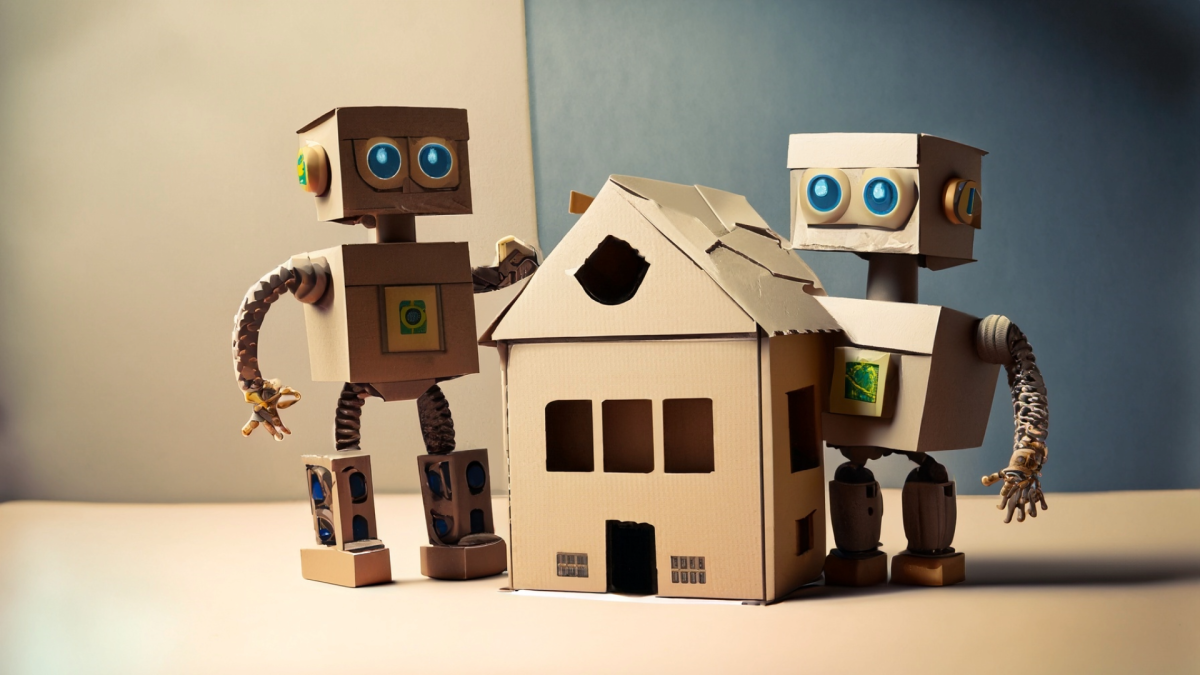
In this hands-on engineering and science project, students will become earthquake engineers tasked with designing and constructing earthquake-proof structures using toothpicks and mini marshmallows
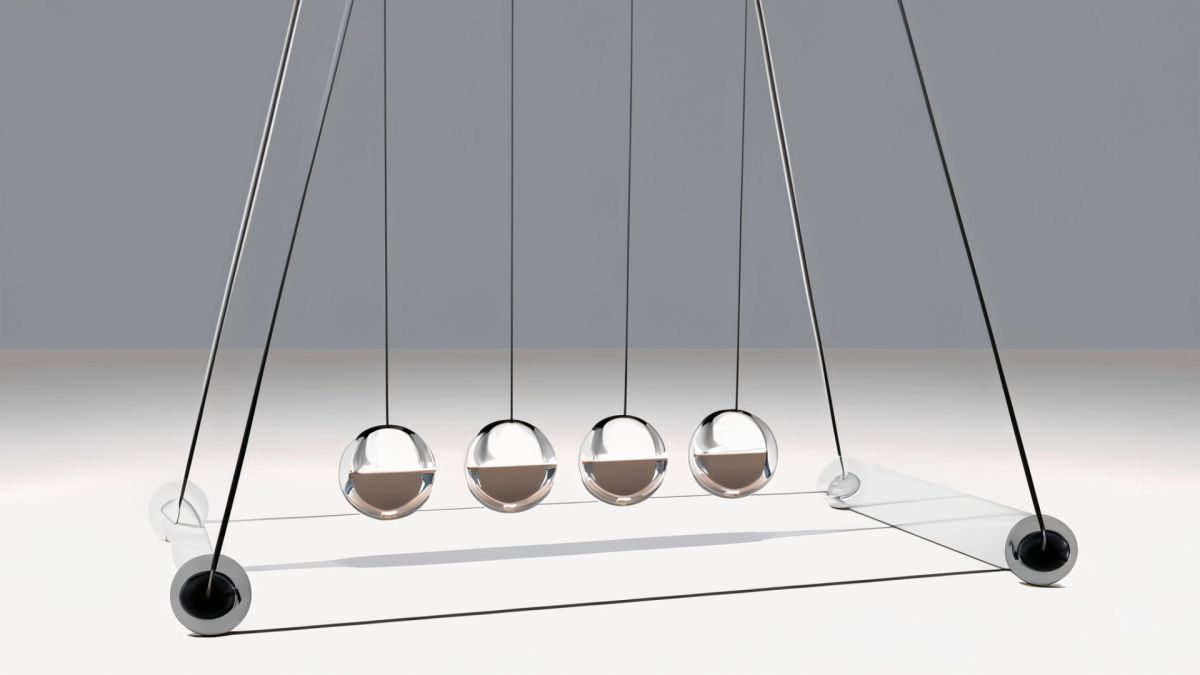
In this project, 8th-grade students will engage in hands-on exploration of elastic potential energy and its conversion to kinetic energy using small catapults. Through experimentation and data
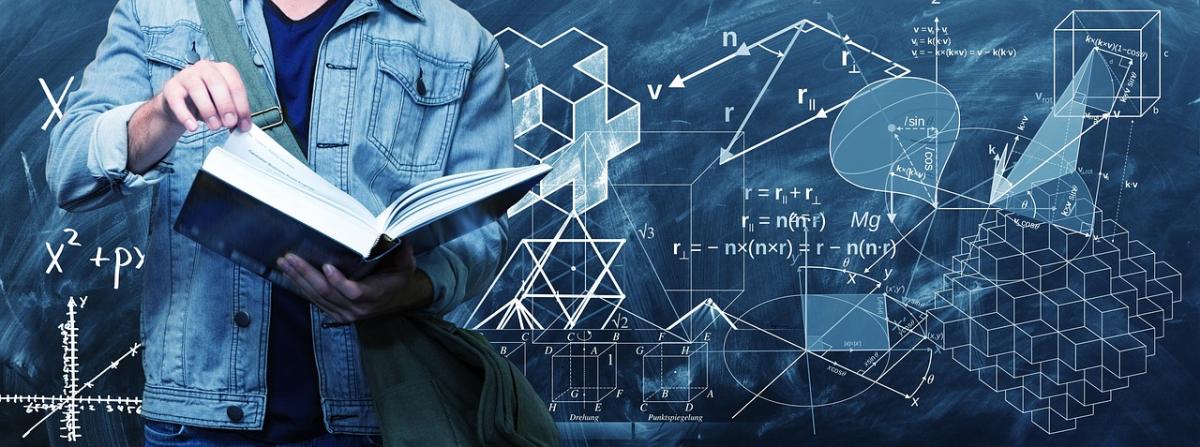
This hands-on lesson helps students understand the properties of 3D solids from their 2D base shapes and teaches them how to use CAD software to build their own 3D models of real-world objects by

It can be challenging to sort through the various robot options out in the market for educators. This lesson is for educators who have used robots or are new to using robots. The intention is to use
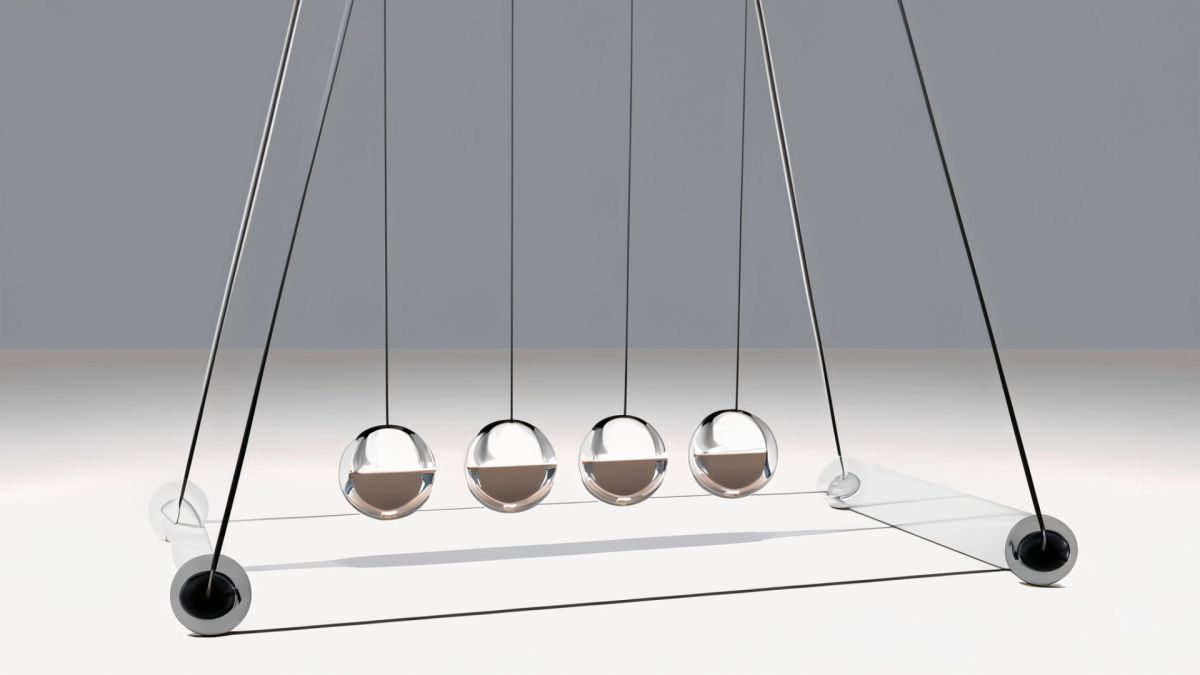
Students get to investigate how energy transfers using different phenomena. They practice using a Colorado PhET simulation on the differences between potential and kinetic energy. Students will
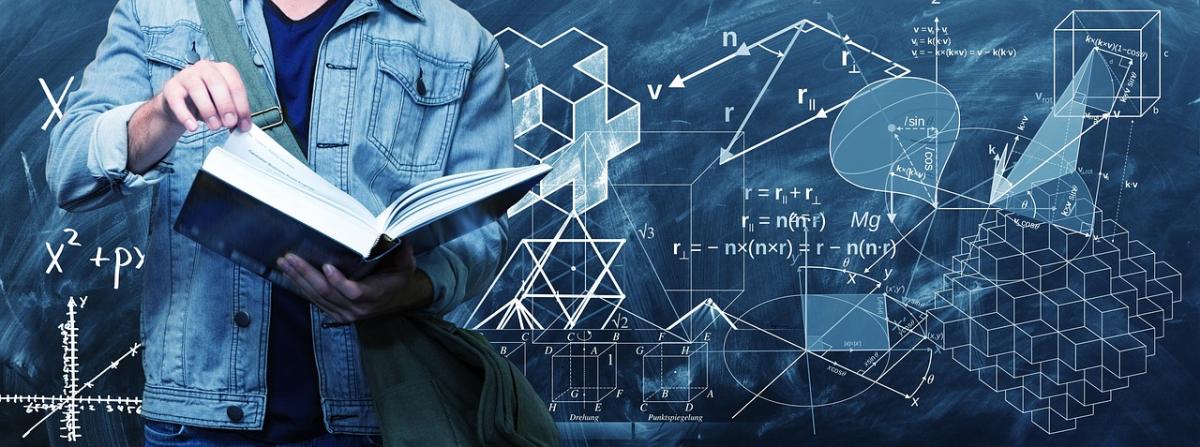
This lesson introduces students to TinkerCAD and has them create simple shapes that measure at a given ratio. The students then print and measure their design to see how close they were able to get to

Students read the story "Just a Second" to introduce students to geologic time. Next, they are given an activity to understand how long is 4.6 billion years. Then students complete a lab that allows

This is the part 2 of composting lesson aligned to narrative writing. In this lesson, students embark in the experience of observing the decomposition process of the materials, identifying the factors

Student learn to code robots using VEXs free VEX VR code.
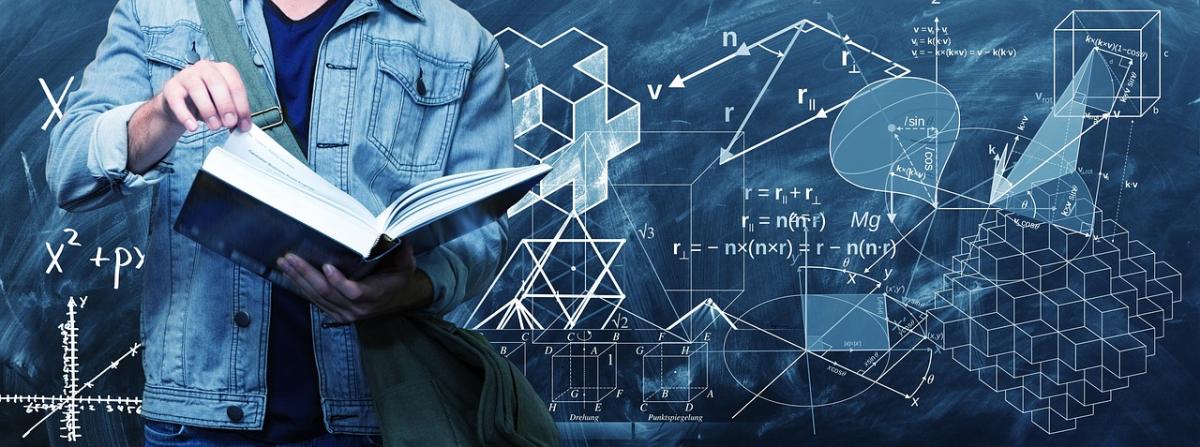
This lesson was developed to spark student interest with a game component while learning to use the features in productivity applications and Canva. The focus is on learning the applications and
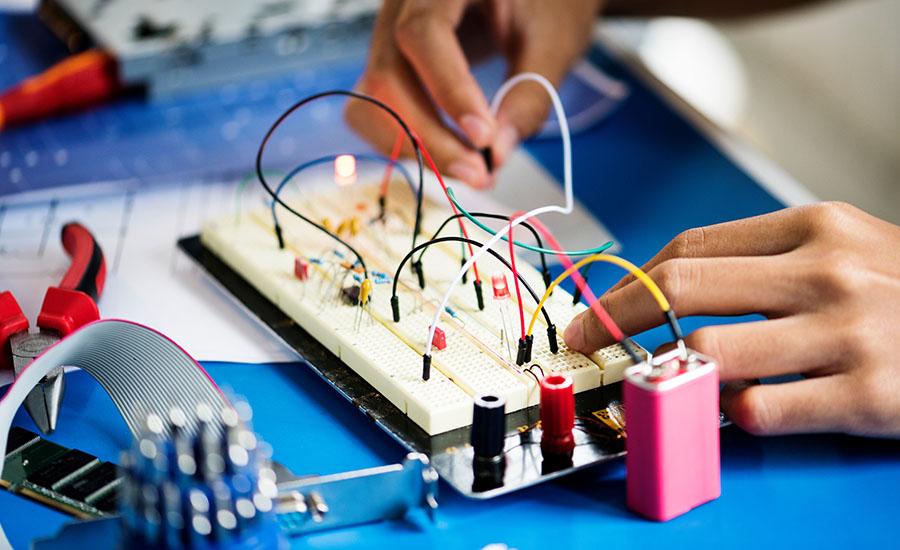
In this hands-on STEM lesson, students will have the opportunity to explore light and color theory by building their own adjustable color mixing circuit with an RGB LED. Variable resistors will allow
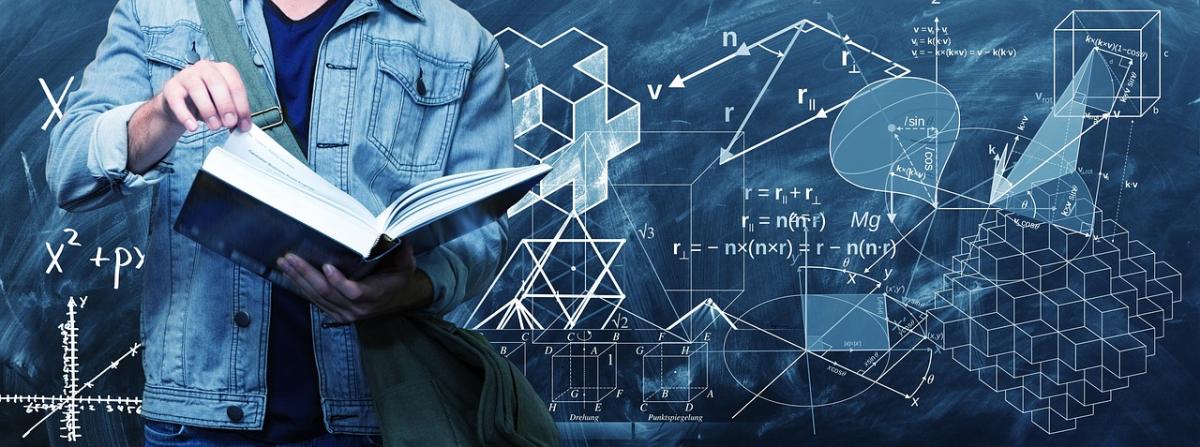
This lesson was developed to spark student interest with a game component while learning to use the features in productivity applications. The focus is on learning the applications and process of game
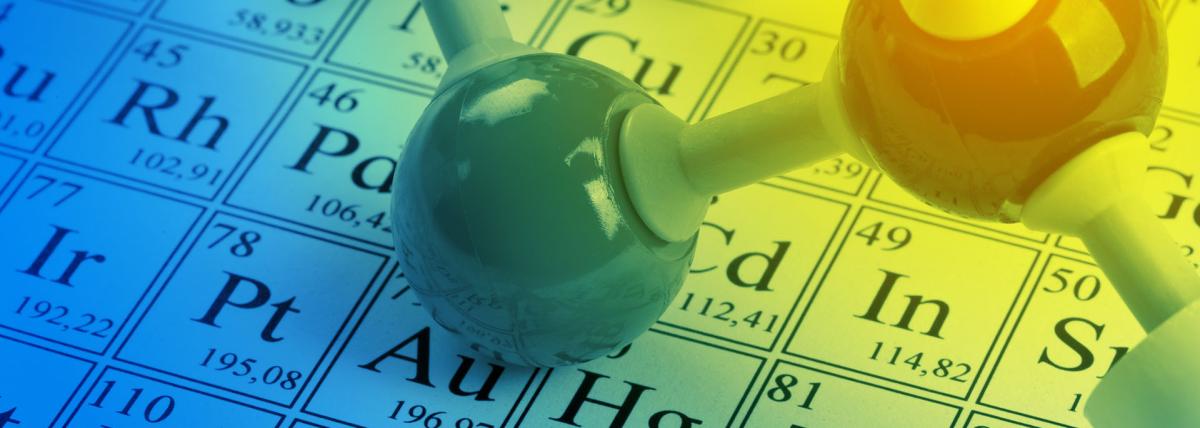
In the captivating lesson, "Dive into the World of Atoms," sixth-grade students embark on a journey into the microscopic realm to discover the fundamental building blocks of matter. The class kicks
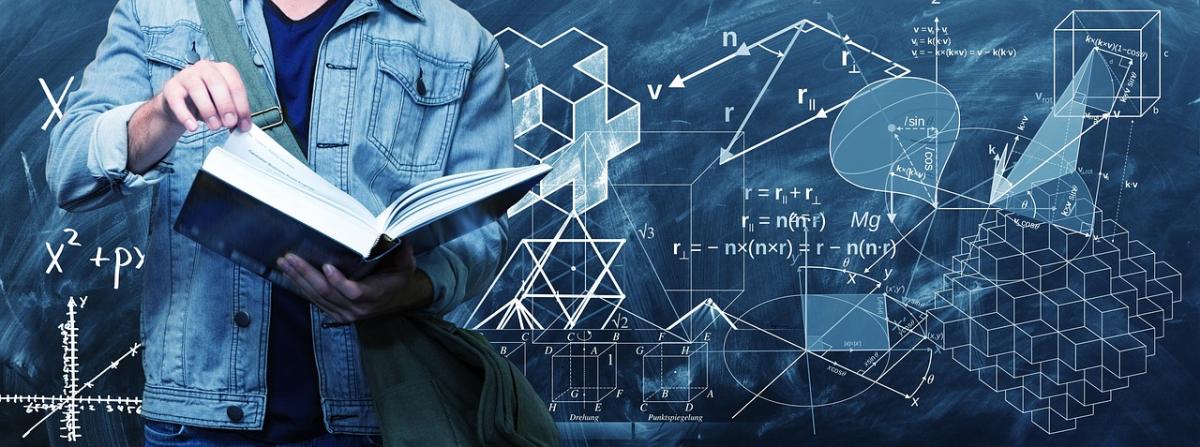
Students will explore mathematical rules for combining fractions with unlike denominators by modeling equivalent resistance calculations for resistors wired in parallel electrical circuits. Using a

Students will compare Eind vs. Solar by using two kits from Thames & Kosmos.

In this 3 day lesson plan, students will discover the relationships between the sun, earth, moon, solar/lunar eclipses and the tides.
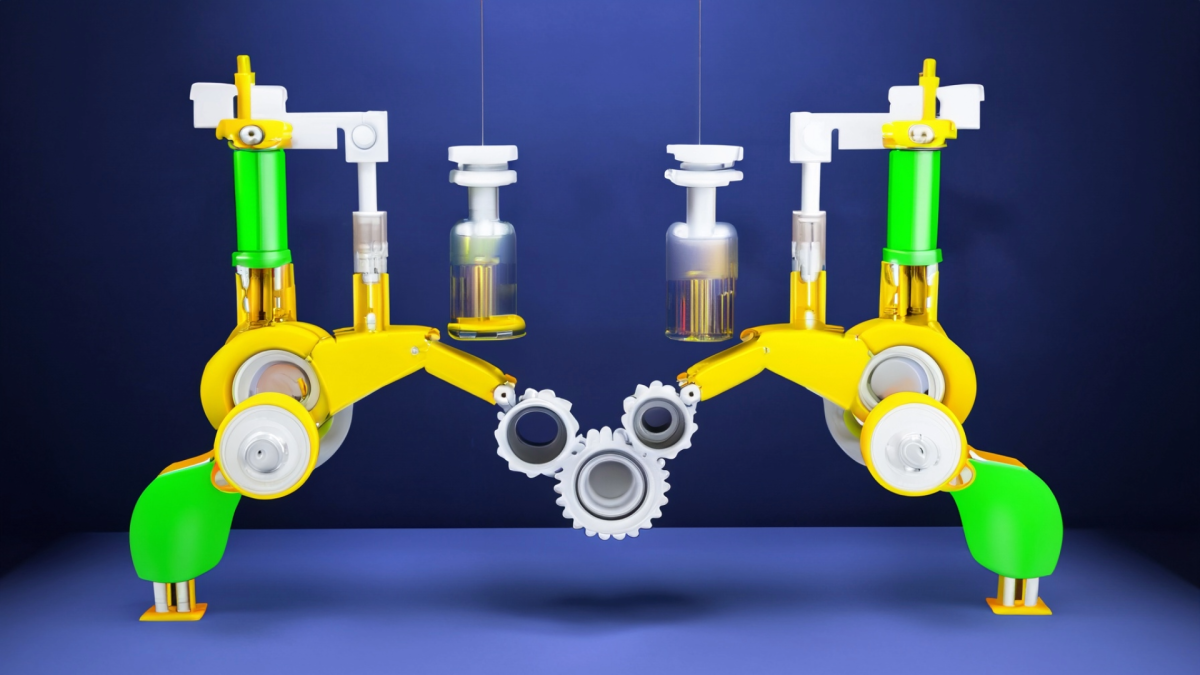
This lesson is part 2 of 2, Days 3 and 4. This lesson is set up to have students explore the friction bridge designed by Leonardo Da Vinci. Students have discovered the inventor and become familiar
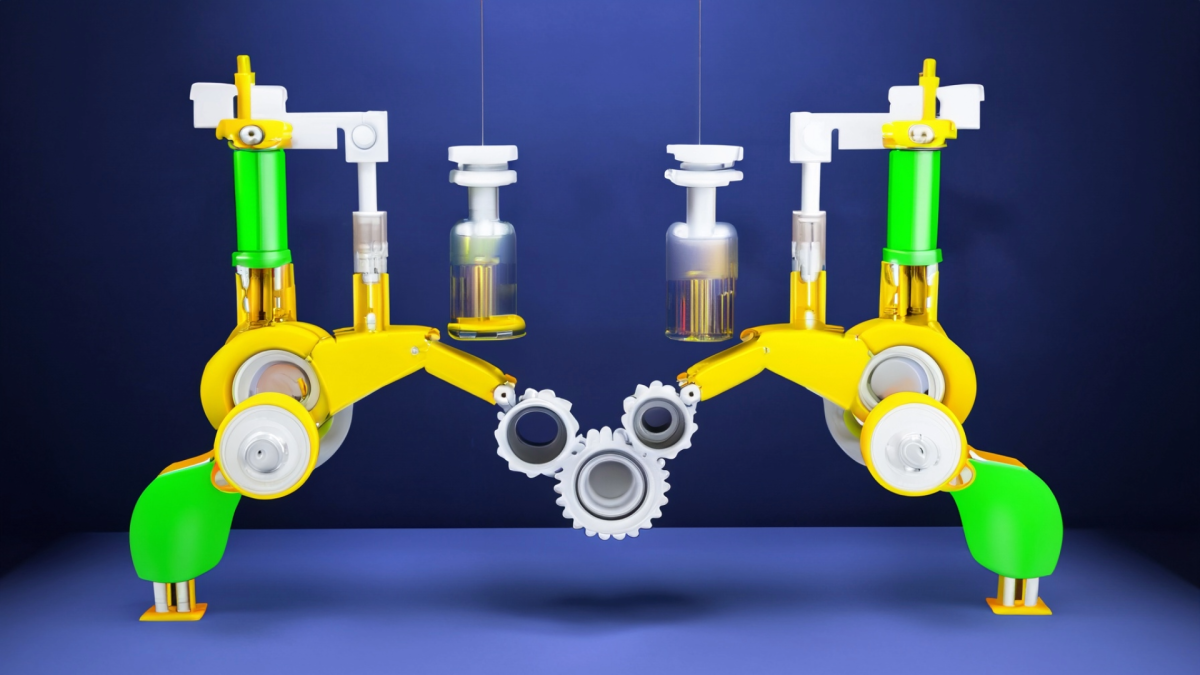
This lesson is part 1 of 2. This lesson is set up to have students explore the friction bridge designed by Leonardo Da Vinci. Students first discover the inventor and become familiar with his life


