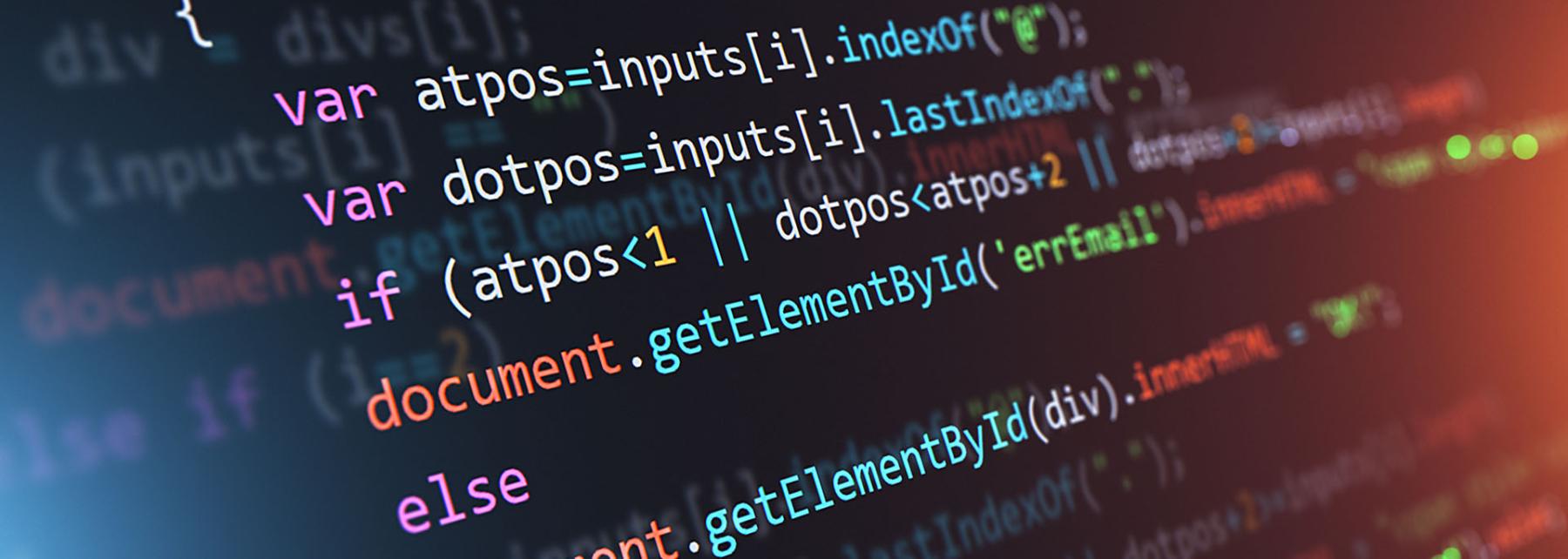
Edison Robot Challenges
by Cori Long
In this hands-on lesson students review the Edison robot and coding in Edscratch. They will then work together to solve math problems and then code the Edison robot to match their solution to the math challenge. This lesson has students calculate the size of a polygon using Scale Factor. Once they have the new measurements of the polygon, they will code Edison to travel the distance and shape of the new polygon. Note: This lesson can be modified to create math challenges to go along with your standards.
This is the 2nd lesson in a series of 4. Links to lessons and resources are included.
Lesson Plan Link/URL
https://docs.google.com/presentation/d/17k8mhSOEogIdXn7EZSmKRBVrDcPwQJJO/edit?u…Subject Area
Technology 3. Knowledge Constructor 5. Computational Thinker Engineering S3: Apply Mathematics to Engineering S5: Apply Technology to Engineering Mathematics Number and Operations in Base Ten (NBT) Geometry (G) The Number System (NS)
Featured
On
Related Content

Grades:
6th Grade, 7th Grade, 8th Grade
This is a lesson designed for Edison Robots. Students will use the EdCreate kit to engineer the robot into an EdTank cotton ball launcher which represents a robot that assists in firefighting

Grades:
2nd Grade, 3rd Grade, 4th Grade, 5th Grade, 6th Grade
This lesson was for 2nd/3rd graders in an after-school class. Students were not familiar with 3D printing or Tinkercad. We spent 3 days to complete. Day 1 was learning about 3D printing, opening

Grades:
4th Grade, 5th Grade, 6th Grade
Students will use Tinkercad's website to create a 3D box and lid. I provide step-by-step Google Slides on how students create this project, share videos of the directions, and additional resources for