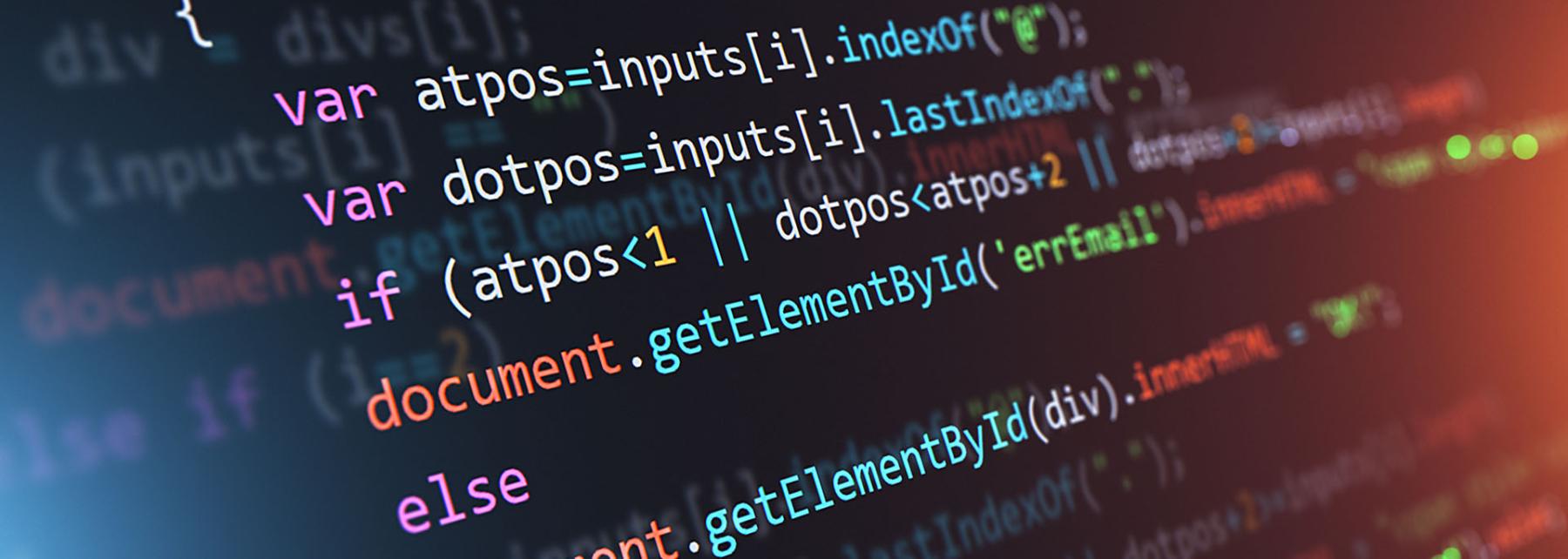
Edison Robot Challenges
In this hands-on lesson students review the Edison robot and coding in Edscratch. They will then work together to solve math problems and then code the Edison robot to match their solution to the math challenge. This lesson has students calculate the size of a polygon using Scale Factor. Once they have the new measurements of the polygon, they will code Edison to travel the distance and shape of the new polygon. Note: This lesson can be modified to create math challenges to go along with your standards.
This is the 2nd lesson in a series of 4. Links to lessons and resources are included.
Lesson Plan Link/URL
https://docs.google.com/presentation/d/17k8mhSOEogIdXn7EZSmKRBVrDcPwQJJO/edit?u…Subject Area
Technology 3. Knowledge Constructor 5. Computational Thinker Engineering S3: Apply Mathematics to Engineering S5: Apply Technology to Engineering Mathematics Number and Operations in Base Ten (NBT) Geometry (G) The Number System (NS)Related Content
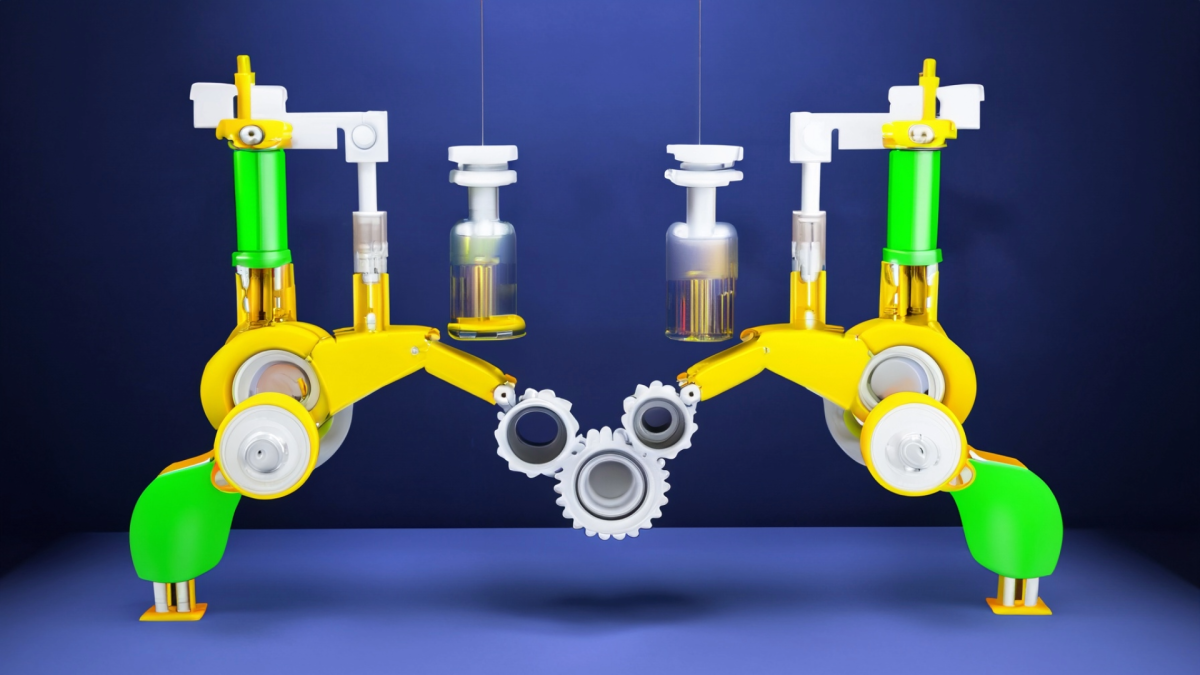
This lesson is part 1 of 2. This lesson is set up to have students explore the friction bridge designed by Leonardo Da Vinci. Students first discover the inventor and become familiar with his life

This is a four-day lesson where students work in groups to design a fixture using LEGO bricks that holds a marker in an upright position while attached to their Edison Robots. Students code the robot

In this lesson students will use the Engineering Design Process to create a working foosball table. Students will also code a Micro:bit that they will use to keep score between the two teams.