
Design Dream House Part 1 of 2.
In this lesson plan students will show and cultivate their creativity while using the concepts of math and technology by designing their dream house.
Materials:
Computer with internet access for sketchup.com
Calculator
Day 1:
Give the project to individual student or divide students in the pairs and give them their challenge: design and a scaled version of a home.
Research: Student groups should conduct internet research to answer the following questions:
HOW SHOULD MY HOUSE MEET MY NEEDS TODAY AND IN THE FUTURE?
HOW LARGE IS MY SITE, AND WHAT SIZE OF HOUSE CAN I BUILD?
HOW MANY STORIES DO I WANT TO BUILD?
WHAT IS MY BUDGET, AND WHAT CAN I BUILD?
WHAT TYPE OF CONSTRUCTION DO I WANT?
HOW MANY BEDROOMS DO I NEED AND WHERE SHOULD THEY BE?
HOW MANY BATHROOMS DO I NEED AND WANT?
WHAT OTHER ROOMS DO I NEED AND WANT?
WHAT SHOULD I PRIORITIZE WHEN DESIGNING MY HOME?
WHAT ARE THE KEY FEATURES OF MY PROPERTY, AND HOW DO I MAXIMIZE THEM WHEN DESIGNING MY HOME?
WHAT TYPE OF NATURAL LIGHT DO I PREFER?
Now after answering these questions, they came up with the basic ideas what they actually need?
Now they will look for the basic ideas for “how to construct the home in sketchup.com”. Tell them to watch the video “https://youtu.be/M2WUvJRIUz0” for setting up the account. It’s a paid software/website. But with student G Suite account its free to use. So take advantage of that.
Then teacher will explain and demonstrate the tools to be used for designing the orthographic house or they can search the sketchup for beginners on youtube, they will get so many options to learn from.
Students will practice these tools along with the teacher and use them to strengthen their skill of using it.
Day 2:
Students will start designing the home with the help from different tools as per decided what they need. As they move forward, they will explore different options for example materials used, color, design pools, car garage, car, backyard design, stadium, court design etc. They will use them in the built to make it look great.
Day 3 & 4:
Now they are good with tools and options, so let them design a home and will come to you for scaffolding. Students can add pool, basketball courts, grass or barbeque in the backyard. They can do the front landscaping as well.
Interior design: Best way is to remove one of the wall, then search for the presets or you can create your own with line/rectangle tools etc.
At the end the students will use the tape measure to find the dimensions of the house. Find the covered area.
Lesson Plan Link/URL
https://docs.google.com/presentation/d/1mvNPCepllXJNyq7icieub7HWW81Ek2Cq/edit?u…Subject Area
Science Physical Science Technology 1. Empowered Learner 2. Digital Citizen 3. Knowledge Constructor 4. Innovative Designer Engineering Mathematics Operations and Algebraic Thinking (OA) Measurement and Data (MD) Ratio and Proportion (RP)Related Content
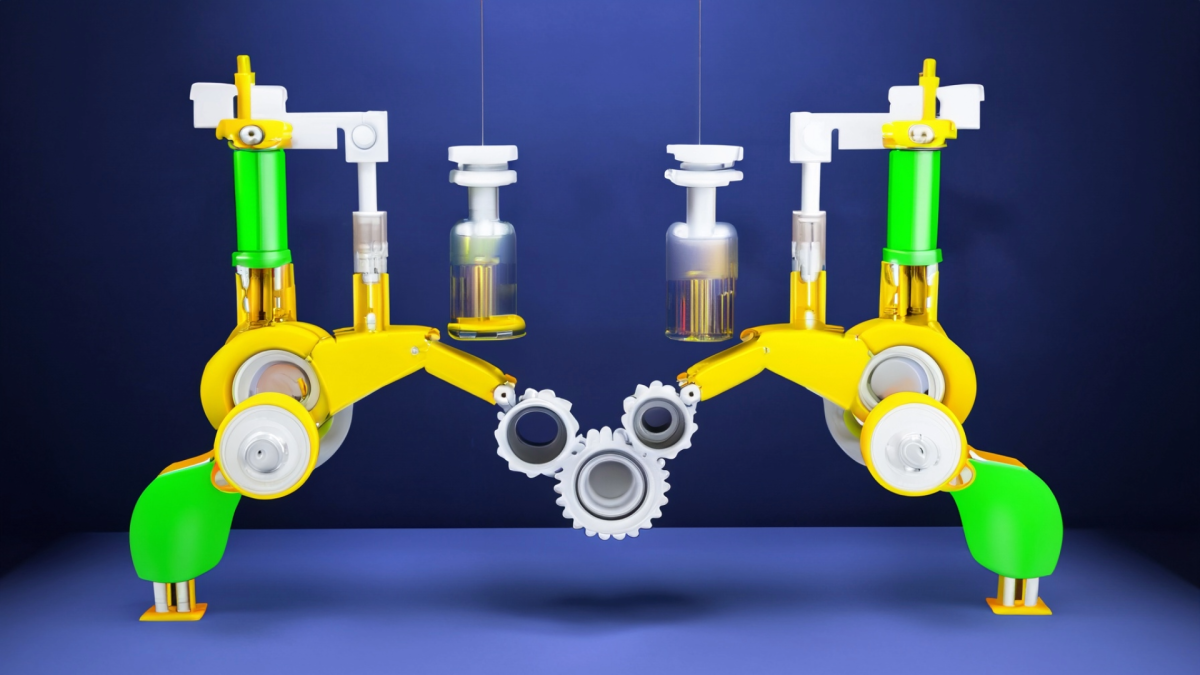
This lesson is part 1 of 2. This lesson is set up to have students explore the friction bridge designed by Leonardo Da Vinci. Students first discover the inventor and become familiar with his life

Engineers often create small-size models of a new product to test its design. This is especially true with airplanes. Model testing tells engineers how a design responds to different air conditions

This lesson plan is designed to allow students to express their creativity while applying science, technology and math concepts by designing their own dream house.

