
“Build it and See” A 3D Modeling and Printing Exercise in Geometry
by Karen Larsen
This hands-on lesson helps students understand the properties of 3D solids from their 2D base shapes and teaches them how to use CAD software to build their own 3D models of real-world objects by breaking them down into basic solids or shapes.
Lesson Plan Link/URL
https://docs.google.com/presentation/d/1x_udu-MaBco6CzzBXR4iIqIWw2yFR-AO/edit?u…Subject Area
Technology 3. Knowledge Constructor 4. Innovative Designer 6. Creative Communicator Engineering S2: Apply the Engineering Design Process S3: Apply Mathematics to Engineering S5: Apply Technology to Engineering Mathematics Geometry (G)
Featured
Off
Related Content
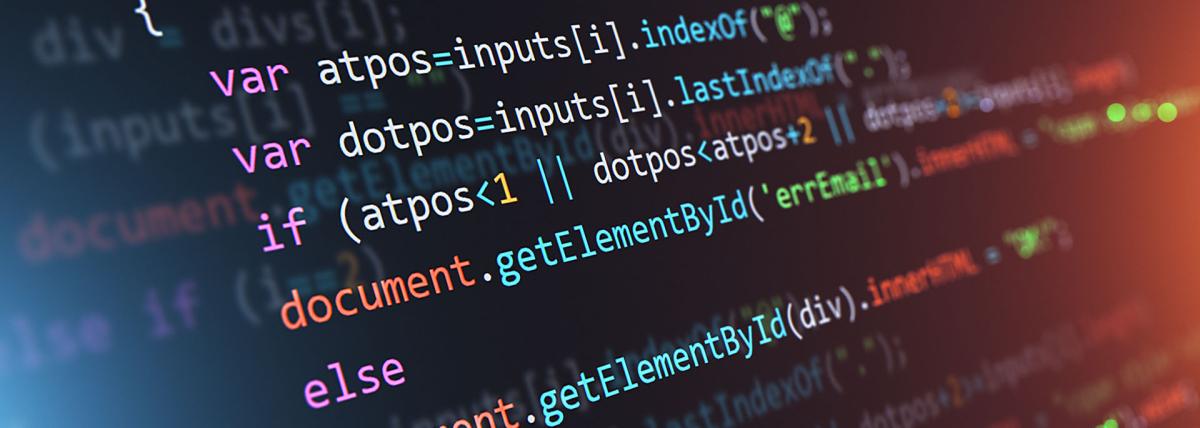
Grades:
5th Grade, 6th Grade, 7th Grade, 8th Grade
Building on the programming concepts explored in part 1, this lesson asks students to re-imagine the ‘spiral-out’ program to be a spiral-in program instead. Designed to be a stepping-stone activity to

Grades:
4th Grade, 5th Grade, 6th Grade, 7th Grade, 8th Grade, 9th Grade, 10th Grade, 11th Grade, 12th Grade
The Micro:bit prototyping academy is designed to teach students the basic commands and features in order to innovate their own device. They will learn the input commands, variables and conditional

Grades:
9th Grade, 10th Grade, 11th Grade, 12th Grade
This is the third lesson in a series of four lessons on building a robotic rover with the BBC micro:bit. In this lesson, students will design, model, and 3D print a chassis for a micro:bit rover.