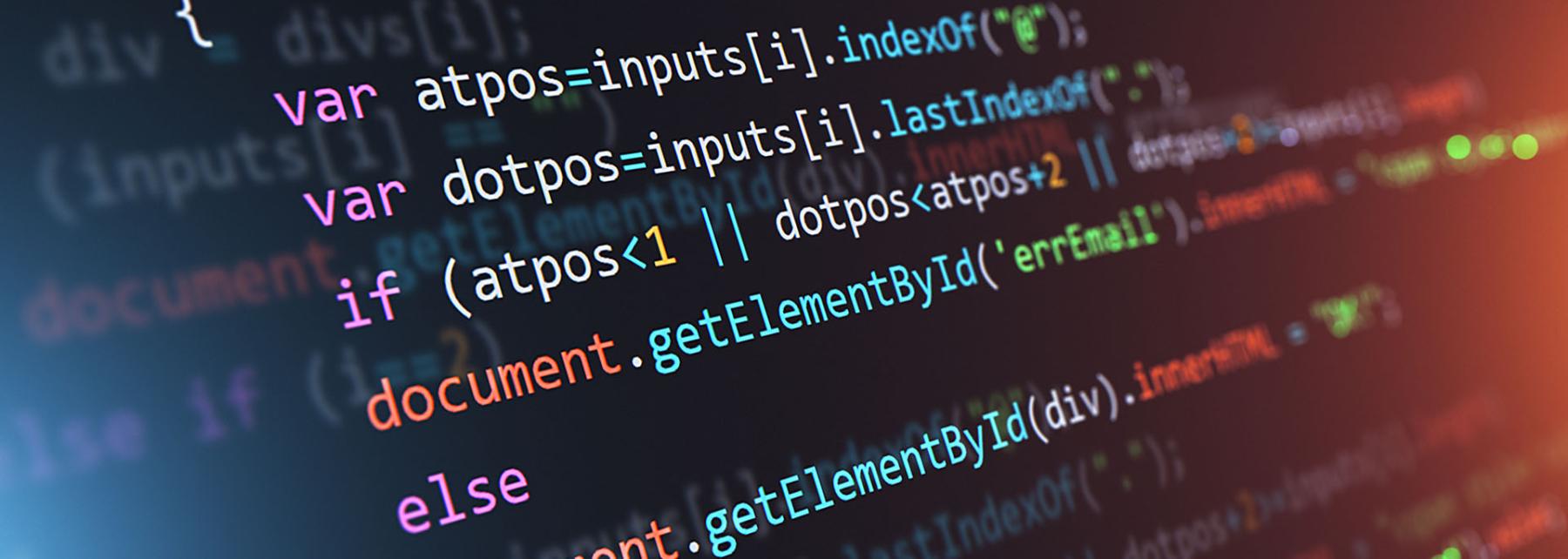
Bee-Bot Board Game
Create a Bee-Bot board game, and program the Bee-Bot to move through the game board. Students will use the steps of the engineering design process as they work as a team to create and play their game. Students will need a game board (butcher paper), Bee-Bot, student planning pages, and markers or crayons. Optional materials include dice or other manipulatives. The lesson begins with a review of programming and Bee-Bot commands, then introduces the game board criteria. Finally, students imagine, plan, and create the game board.
Lesson Plan Link/URL
https://docs.google.com/presentation/d/1N-MpMp2wejmBzAzR1nWcPjo1dbW9GLjw/edit?u…Related Content
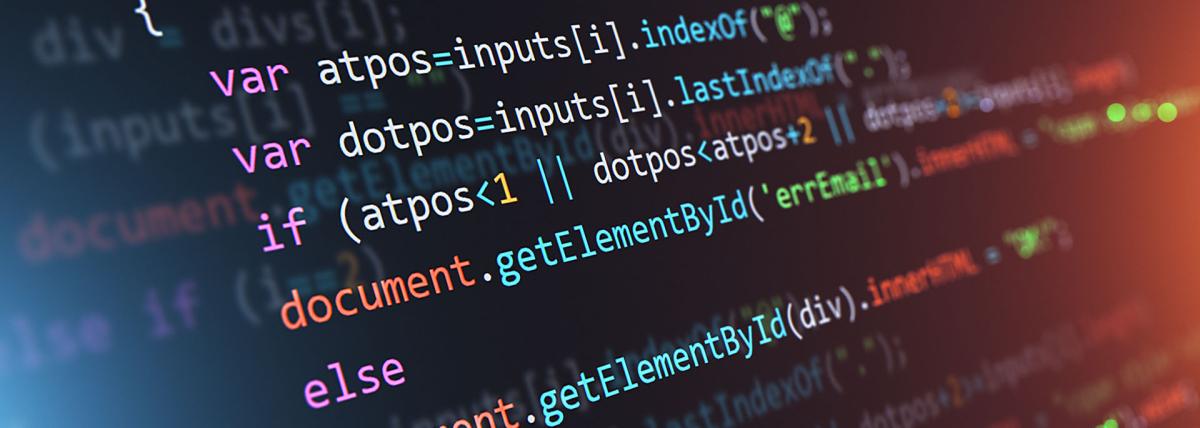
Introducing how EdScratch programming works with the Edison Robots. Activities and ideas linked in the lesson.
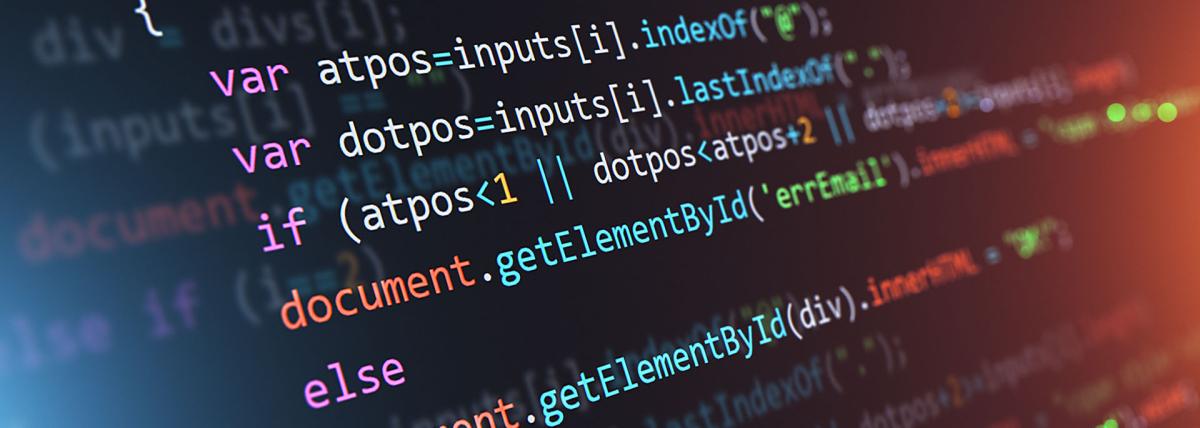
Students use Edison robots to create and code a large path (or maze) of their own design for Edison to navigate. Students should already be familiar with Edison robots to be successful in this task.
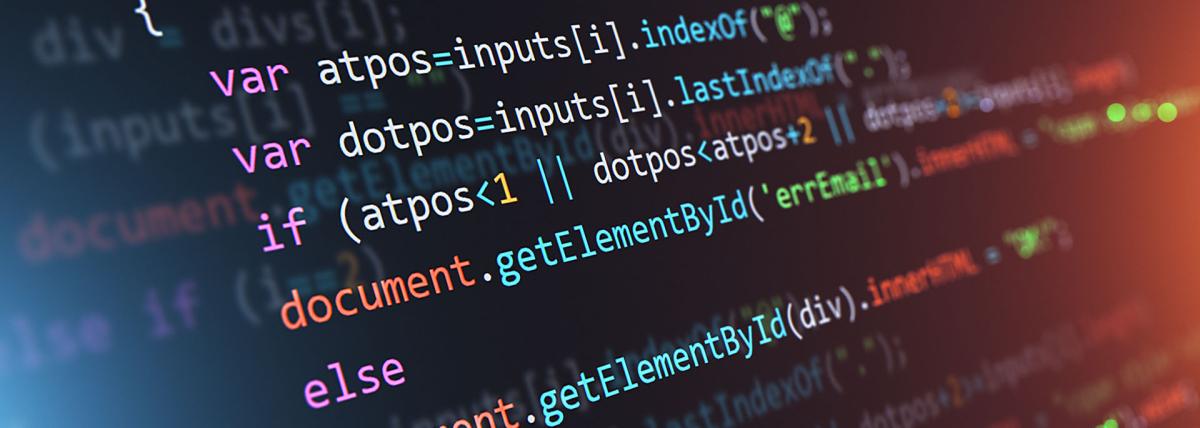
Students use Sphero Robots to create chariots that race in the classroom. Students utilize social studies, science, technology and engineering to complete this project. Links to resources are included