
App Design: Part 2
by Christi Jones
This is the 2nd lesson that walks learners through the process of developing apps with MIT App Inventor. Students will create a detailed plan for an app that solves a problem, followed by learning to modify visuals, create multiple screens, use a variety of layouts and views, add icons, and package apps for installation.
Links to helpful resources are included!
Lesson Plan Link/URL
https://docs.google.com/presentation/d/1AH7eb0eRE0ojqG9fucpQ-_EOQg-kKvbn/edit?u…Subject Area
Technology 1. Empowered Learner 3. Knowledge Constructor 4. Innovative Designer 5. Computational Thinker 7. Global Collaborator Engineering S5: Apply Technology to Engineering Mathematics
Featured
Off
Related Content

Grades:
3rd Grade, 4th Grade, 5th Grade, 6th Grade, 7th Grade, 8th Grade, 9th Grade
Engineers often create small-size models of a new product to test its design. This is especially true with airplanes. Model testing tells engineers how a design responds to different air conditions

Grades:
4th Grade, 5th Grade, 6th Grade, 7th Grade, 8th Grade, 9th Grade, 10th Grade, 11th Grade, 12th Grade
The Micro:bit prototyping academy is designed to teach students the basic commands and features in order to innovate their own device. They will learn the input commands, variables and conditional
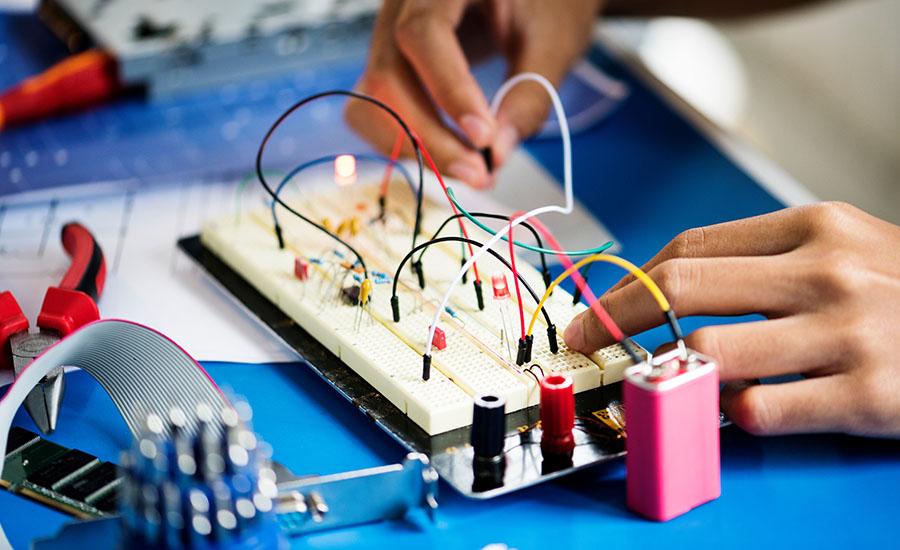
Grades:
5th Grade, 6th Grade, 7th Grade, 8th Grade
Students will use Circuit Playground Express and create a DIY Burglar Alarm