
App Design: Part 2
by Christi Jones
This is the 2nd lesson that walks learners through the process of developing apps with MIT App Inventor. Students will create a detailed plan for an app that solves a problem, followed by learning to modify visuals, create multiple screens, use a variety of layouts and views, add icons, and package apps for installation.
Links to helpful resources are included!
Lesson Plan Link/URL
https://docs.google.com/presentation/d/1AH7eb0eRE0ojqG9fucpQ-_EOQg-kKvbn/edit?u…Subject Area
Technology 1. Empowered Learner 3. Knowledge Constructor 4. Innovative Designer 5. Computational Thinker 7. Global Collaborator Engineering S5: Apply Technology to Engineering Mathematics
Featured
Off
Related Content
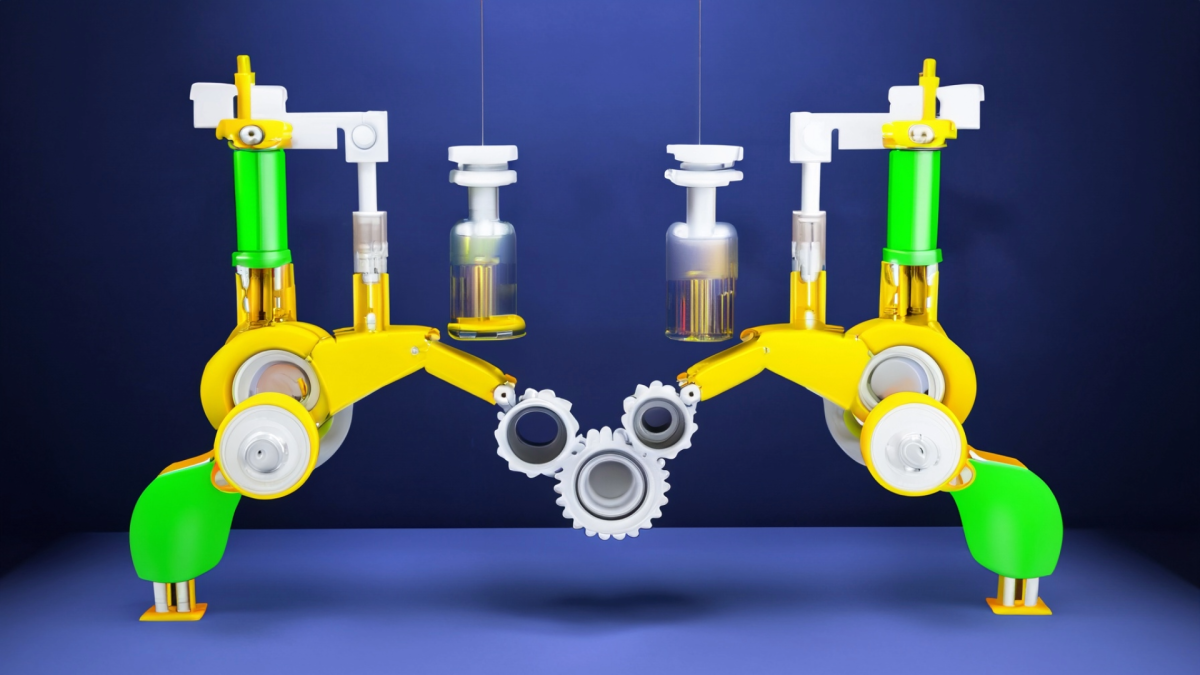
Grades:
6th Grade, 7th Grade, 8th Grade
Calling all engineers, artists, scientists, and crafters! Our MAKER FAIRE is a venue for our “makers” to show off your talents, innovations, and creative solutions! Join the Maker Movement! Students

Grades:
3rd Grade, 4th Grade, 5th Grade, 6th Grade, 7th Grade, 8th Grade
On the second day students use more complex coding, the built in camera for taking pictures and experience FPV. It has 3 missions total in this lesson. This lesson also uses yaw to keep the camera

Grades:
6th Grade, 7th Grade, 8th Grade
This lesson integrates technology (microbits), engineering design, and career exploration for middle school students. It encourages hands-on learning and critical thinking through the creation of