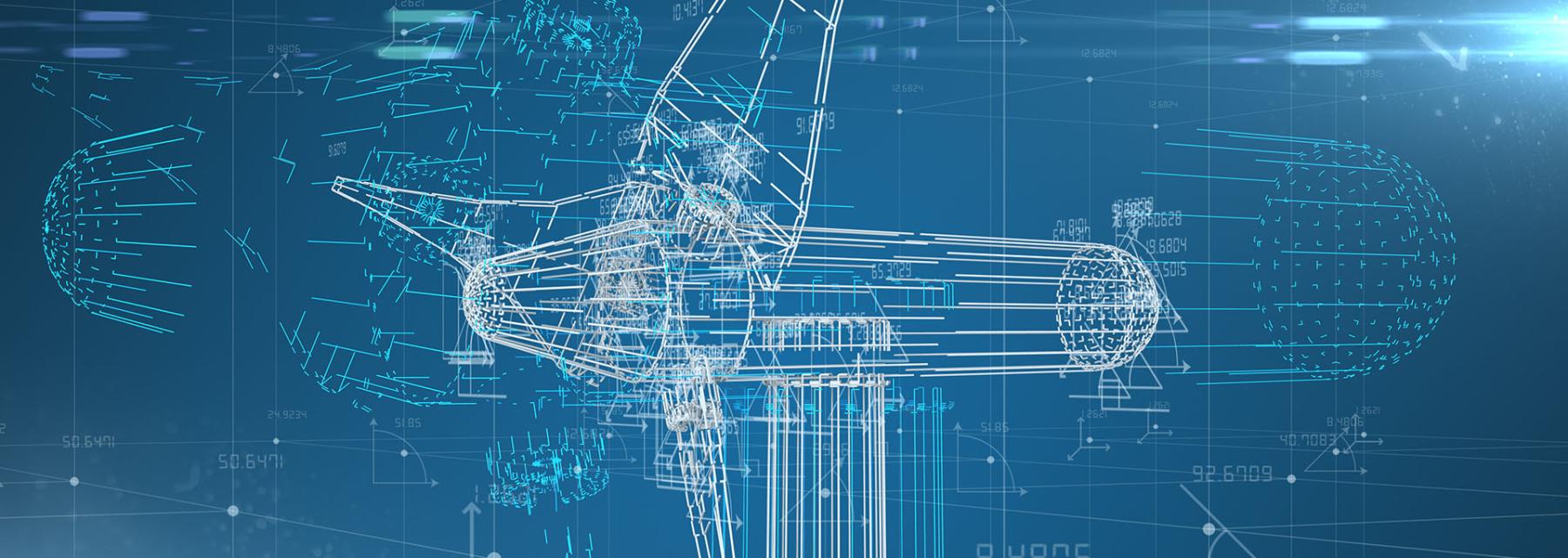
Aeronautics-Microsoft Flight Simulator Basic Handling Unit-Lesson 1 & 2
Summary
Each of the first two Basic Handling lessons is approximately 5 minutes in length. The onboard “Flight Instructor” will instruct student trainees on what they should be doing and interacting with.
Students will complete each of the objectives. In order for a student to move on to the next objective they must complete the prior one successfully.
List of Materials
Computer with internet access
Computer Monitor (27” or larger preferred)
Logitech Flight Yoke System with throttles
Logitech Rudder Pedals
Copy of Microsoft Flight Simulator 40th Anniversary Edition
Agenda
2 Minutes: Computer startup and startup of the flight simulator program.
1 Minute: Navigate to the Activities section of the flight simulator.
1 Minute: Click on Basic Handling Module
10 Minutes: Click Basic Handling Introduction and once that is completed click on Aircraft Essentials.
Lesson Grade Level
6th GradeLesson Plan Link/URL
https://docs.google.com/presentation/d/1F-_yU6_mE-5cNdUbJVTw-fA_h8IyRr5p/edit?u…Subject Area
Science Physical Science P3: Net Force P4: Energy Transfer Technology 3. Knowledge Constructor English Language Arts (ELA) Speaking & ListeningRelated Content

This is lesson 8 of 8 Basic Handling Lessons. This is the culmination Attitude Test in which students apply all of the Handling lessons to an actual flight. This is a 3 minute flight simulator lesson

This is lesson 7 of 8 Basic Handling Lessons. This unit culminates in the Attitude Test in which students apply all of the Handling lessons to an actual flight. This is a 3 minute flight simulator

This lesson plan is designed to teach students about Newton's 3rd Law of Motion through hands-on experimentation. Students will build cars and test the effects of collisions to gain a deeper

