
What will houses of the future look like? This Physics project-based lesson helps students explore what houses of the future might look like based on their geographical locations and climate. Students

What will houses of the future look like? This Physics project-based lesson helps students explore what houses of the future might look like based on their geographical locations and climate. Students

I can use the engineering process to create a shock absorbing system that will protect two “astronauts” in a lander as it is dropped from various heights on the moon.

This is a four-part lesson that will guide students in groups to create a trackless dark ride. A dark ride is a ride where engineers utilize characters, scenes, and music to tell a story to the rider

This is a four-part lesson that will guide students in groups to create a trackless dark ride. A dark ride is a ride where engineers utilize characters, scenes, and music to tell a story to the rider

This is a four-part lesson that will guide students in groups to create a trackless dark ride. A dark ride is a ride where engineers utilize characters, scenes, and music to tell a story to the rider

This is a four-part lesson that will guide students in groups to create a trackless dark ride. A dark ride is a ride where engineers utilize characters, scenes, and music to tell a story to the rider
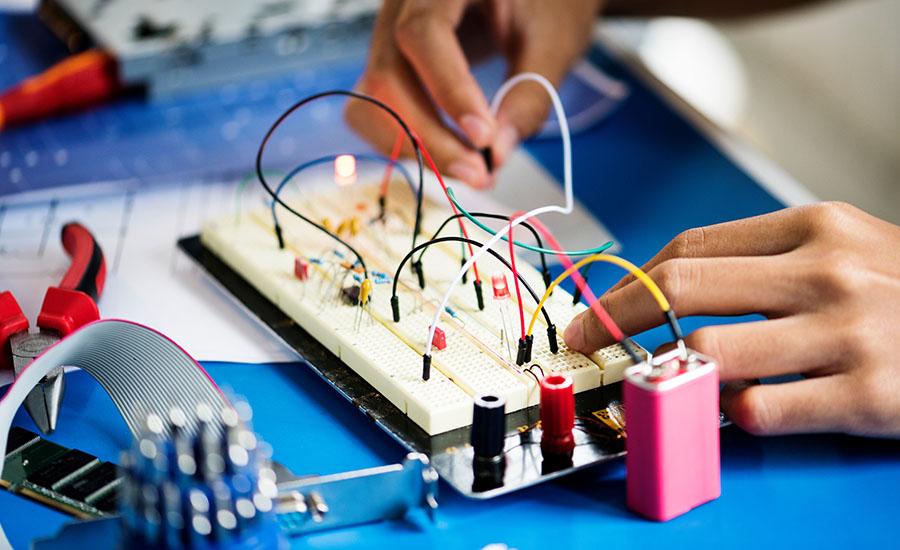
Students will create an Operation Style Game using the Makey Makey Kits and the coding program SCRATCH. Students will learn how to create circuits and use the Makey Makey Kits to complete circuits to

The lesson will help teachers and students who are learning the basics of 3D printing. There will be a list of vocabulary, video, student discussion, sketching a prototype and using Tinkercad to

Students learn the history of rocketry, and the science behind rockets, and then design, build, and launch bottle rockets with compressed air and water.