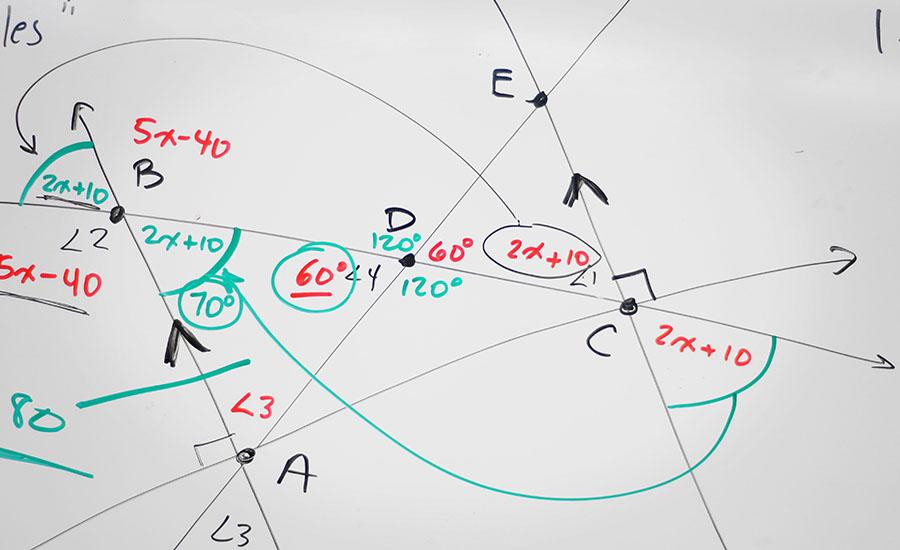
“What’s in Your Classroom?” --Applying Area and Perimeter to a Classroom Layout
by Jeremie Gallardo
This lesson allows the students to experience the life of an interior designer. The students will be tasked to use their knowledge on area and perimeter as they design a layout for their own classroom.
Lesson Plan Link/URL
https://docs.google.com/presentation/d/1ktdSE7q7UjCW92owwBGUrsurUFwcTmCV/edit?u…Subject Area
Technology 1. Empowered Learner 2. Digital Citizen 4. Innovative Designer Engineering S2: Apply the Engineering Design Process Mathematics Geometry (G) Ratio and Proportion (RP) English Language Arts (ELA) Speaking & Listening
Featured
Off
Related Content

Grades:
6th Grade, 7th Grade, 8th Grade
In the Drone Light Show project, students will explore the intersection of technology, creativity, and teamwork by designing and programming their own synchronized drone light show. Utilizing DJI
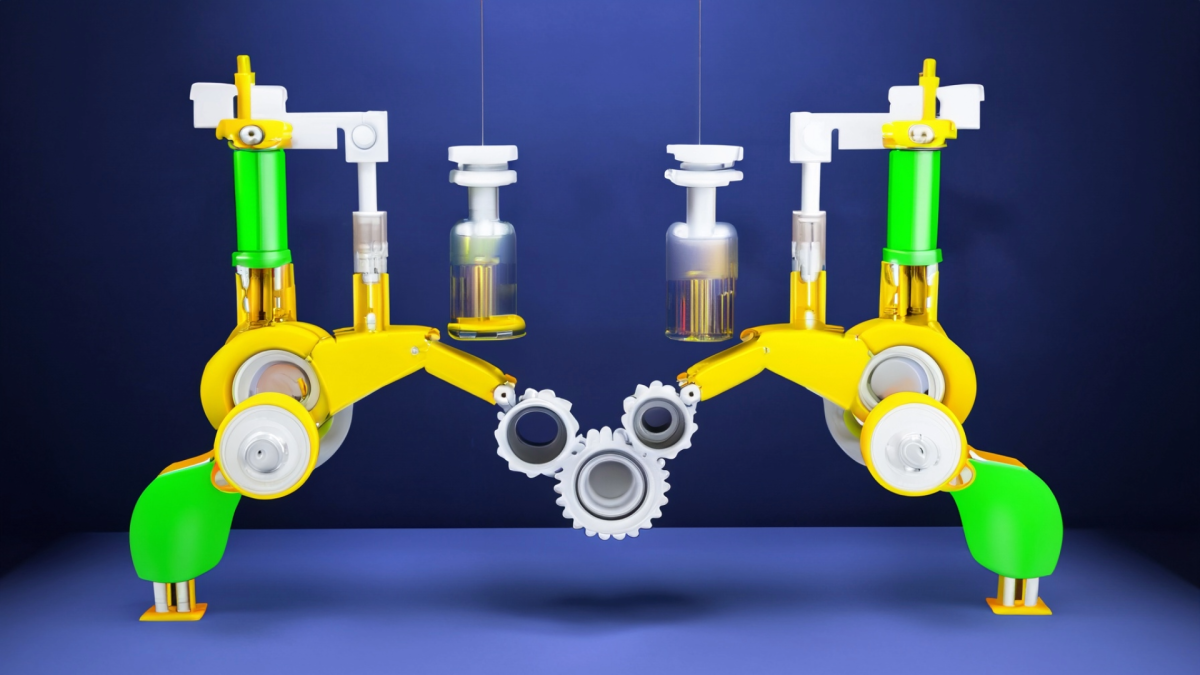
Grades:
Kindergarten, 1st Grade, 2nd Grade, 3rd Grade, 4th Grade, 5th Grade, 6th Grade, 7th Grade, 8th Grade, 9th Grade, 10th Grade, 11th Grade, 12th Grade
Button makers are great additions in the classroom! But first, students should learn the history of buttons, about the button machine and how to operate it. Challenge cards provided inspire students

Grades:
2nd Grade, 3rd Grade, 4th Grade, 5th Grade, 6th Grade
This lesson was for 2nd/3rd graders in an after-school class. Students were not familiar with 3D printing or Tinkercad. We spent 3 days to complete. Day 1 was learning about 3D printing, opening