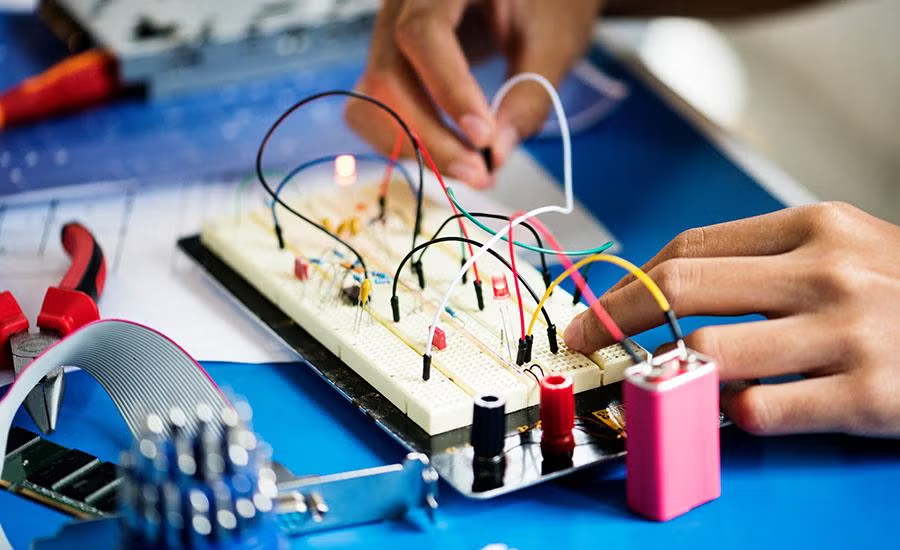
Understanding Circuits using Tinkercad Part 2: 3D Printed Illuminated Pendants Designed with Tinkercad
by Christi Jones
In this engaging two part project, we will delve into the world of circuits, 3D modeling using Tinkercad, and hands-on fabrication.
By designing and creating your own LED card and pendant, you will develop skills in problem-solving, creativity, and practical application of electrical principles.
This lesson combines the excitement of making functional devices with the exploration of technology, allowing us to gain a deeper understanding of the power of circuitry and the versatility of 3D printing.
Lesson Plan Link/URL
https://docs.google.com/presentation/d/1ucEAUXoYL6dcjRCFD7xOH4VDfxtNbBdsUKdKrHJ…Related Content
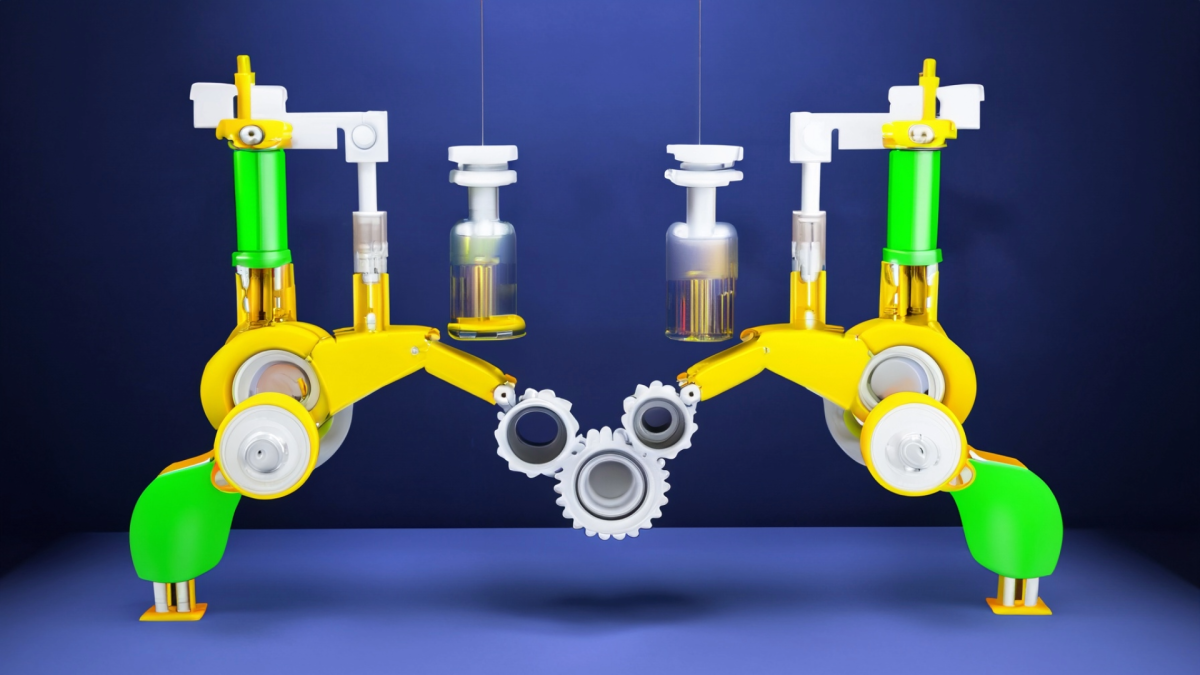
Grades:
6th Grade, 7th Grade, 8th Grade
This lesson is part 2 of 2, Days 3 and 4. This lesson is set up to have students explore the friction bridge designed by Leonardo Da Vinci. Students have discovered the inventor and become familiar
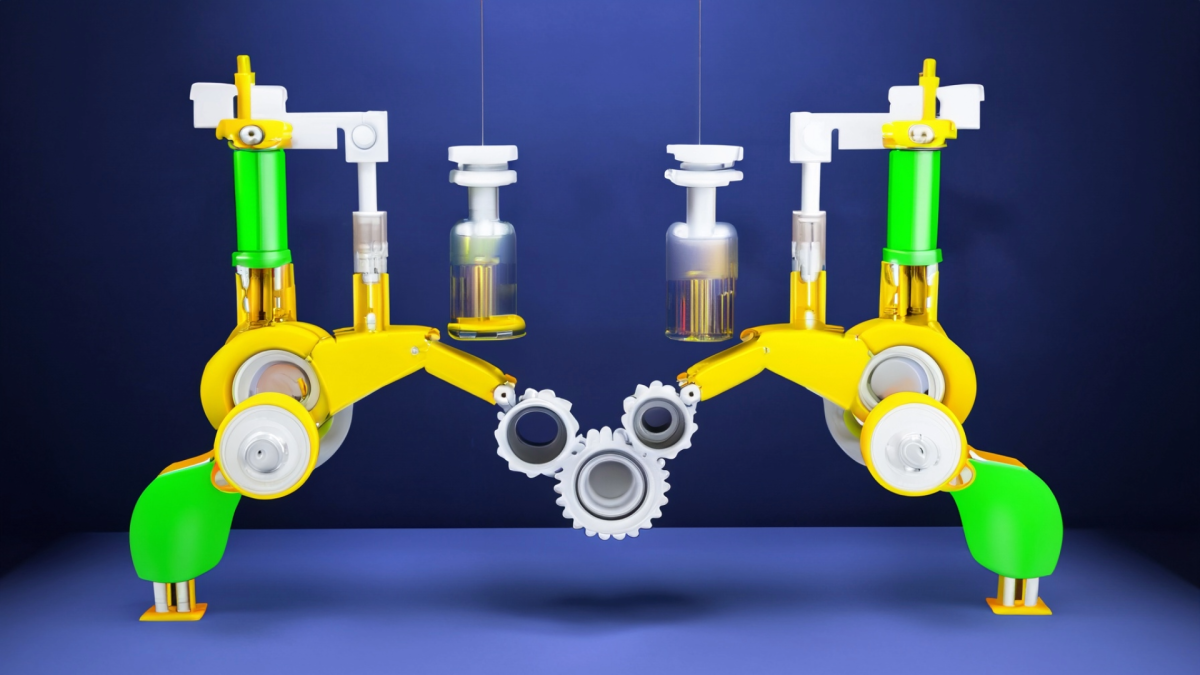
Grades:
6th Grade, 7th Grade, 8th Grade
This lesson is part 1 of 2. This lesson is set up to have students explore the friction bridge designed by Leonardo Da Vinci. Students first discover the inventor and become familiar with his life

Grades:
6th Grade, 7th Grade, 8th Grade
Students are constructing a cardboard remote control vehicle. Throughout this process, they will practice working with circuits and motors.