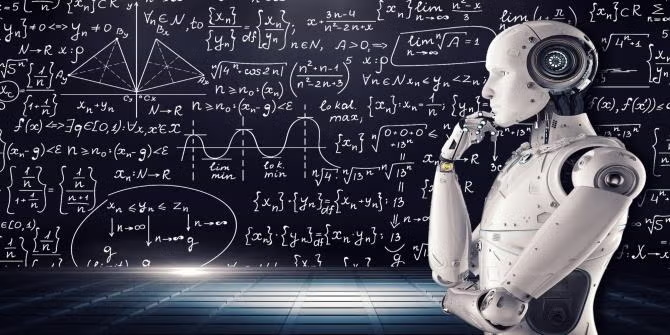Intro to MS Make Code (Eat the Food)
MS MakeCode is the perfect stepping stone into the world of Scratch. Students will be able to create a working video game in one class period. As we all know classic video games were not built over night. This lesson allows for students to modify their original games and make them better. This lesson shows how you can take software and add that code to hardware MS MakeCode Arcade consoles. MS MakeCode is easier than you have ever imagined thanks to this introduction lesson teaching you the basics. This lesson has great video step-by-step tutorials teaching you how to roll out the fundamentals of computer science in a fun and engaging way that will not overwhelm you or your students.
Lesson Plan Link/URL
https://docs.google.com/presentation/d/1lHEQuCmwZcAYfapEOadkHKZ_oLyWalyZ/edit?u…Subject Area
Technology 4. Innovative Designer 5. Computational Thinker 7. Global Collaborator Engineering S2: Apply the Engineering Design Process S5: Apply Technology to EngineeringRelated Content

This lesson is a 3-4 day lesson on Public Service Announcements for reusing commonly discarded item versus trashing them. The lessons include the power of a Public Service Announcement, components to

Students will learn about the light sensor on the Circuit Playground Express and how it can be used as an automatic switch to turn a device on or off. They will learn about the thermometer sensor on