
Intro To Coding (Clicking Game)
In this hands-on lesson, students are introduced to coding by creating a clicking game with scratch.mit.edu. This lesson includes step-by-step instructions on the process. Students explore some of the capabilities of scratch and demonstrate their creativity with coding!
Lesson Plan Link/URL
https://docs.google.com/presentation/d/101dS7m8n0ZDJ-Br0MqCQBCWgvg200Zdm/edit?u…Related Content

Intro to MS Make Code (Eat the Food)
MS MakeCode is the perfect stepping stone into the world of Scratch. Students will be able to create a working video game in one class period. As we all know classic video games were not built over
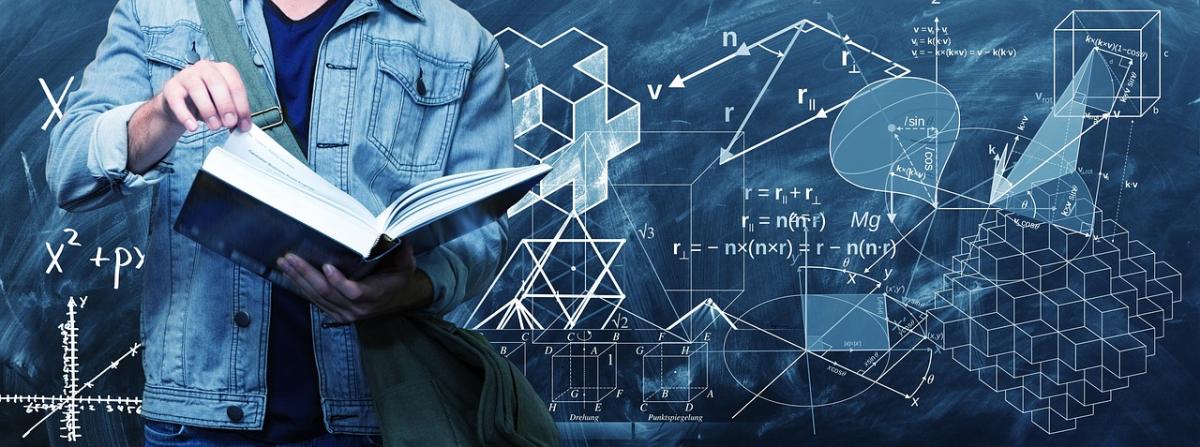
Students will review and reinforce the rules of adding and subtracting integers through stories, games, and animations created with scratch.mit.edu. Student will explore what others have created and

This is the 1st lesson in a series of 2 where students are guided through an introduction to designing apps with MIT App Inventor. Students will brainstorm ideas for their own apps, follow tutorials

