
3D Printed Nameplates
In this lesson, students work with an assigned customer to create a 3D-printed nameplate. Working through the steps of the engineering design process, students use a 3D modeling software, Tinkercad, to design a nameplate and print a final product for their customer.
Lesson Plan Link/URL
https://docs.google.com/presentation/d/17ANJGMlBWiN35OQffKmqsj1tw8TaC5GX/edit?u…Subject Area
Technology 4. Innovative Designer 6. Creative Communicator Engineering S2: Apply the Engineering Design ProcessRelated Content
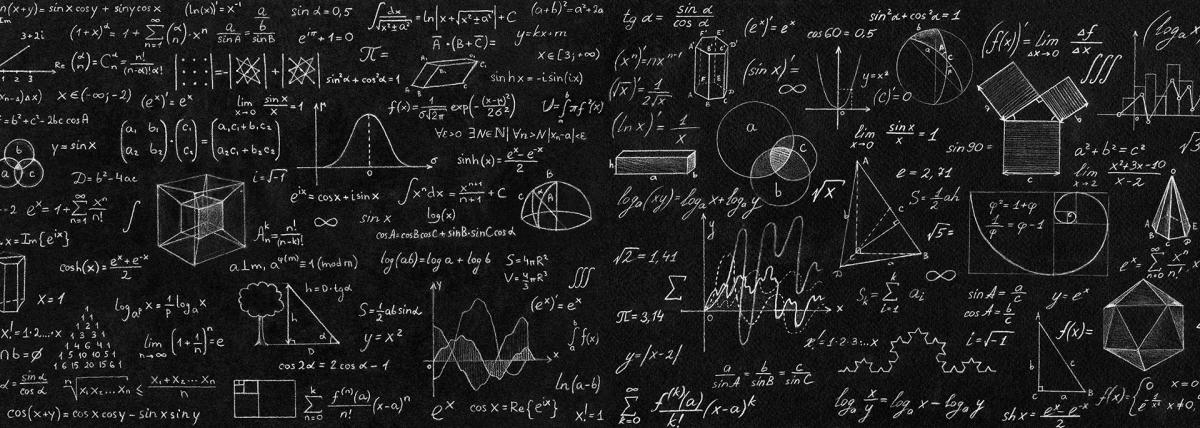
Students will design a balloon rocket. They will then create a fish line track for the rocket to follow. The track will be able to me modified to test different angles of ascent. This will allow

Lesson Objective: Students will understand the functions and qualities of stage lighting as they engage in a “Light-a-Lego” Video Project. They will design and engineer a lighting video project that

It's 3D printing time! In this lesson, students will design a creation all on their own and input their design into a 3D printing program. They will then print their creations and become a maker!