
3D Printed Nameplates
In this lesson, students work with an assigned customer to create a 3D-printed nameplate. Working through the steps of the engineering design process, students use a 3D modeling software, Tinkercad, to design a nameplate and print a final product for their customer.
Lesson Plan Link/URL
https://docs.google.com/presentation/d/17ANJGMlBWiN35OQffKmqsj1tw8TaC5GX/edit?u…Subject Area
Technology 4. Innovative Designer 6. Creative Communicator Engineering S2: Apply the Engineering Design ProcessRelated Content
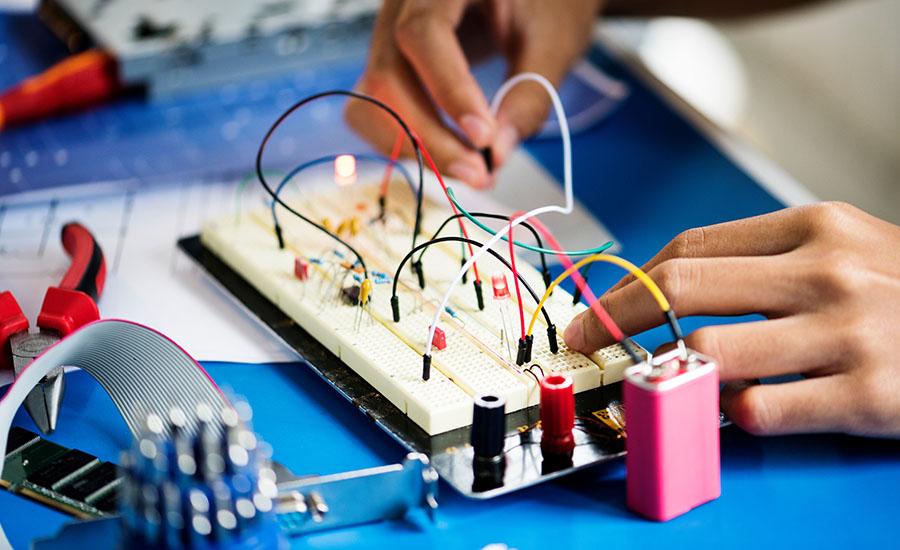
Students will model series and parallel circuits in Tinkercad and transfer the design to a physical breadboard. At the end of the lesson, students must use the design process to design and build a
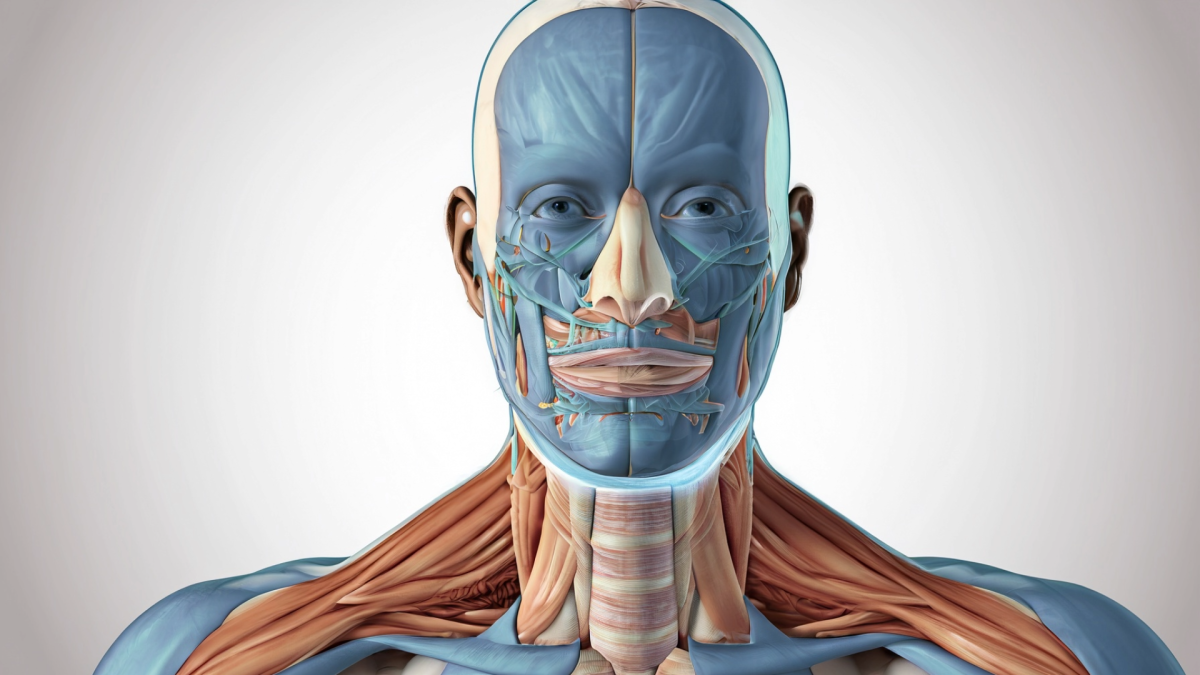
Description: In this engaging lesson, students dive into the fascinating world of bone anatomy by creating styrofoam models of bones and simulating fractures. Through hands-on activities, students use

In this lesson students will explore the world of VR and proceed by creating a model of what their VR world would look like if they could make one.