
3D Printed Nameplates
In this lesson, students work with an assigned customer to create a 3D-printed nameplate. Working through the steps of the engineering design process, students use a 3D modeling software, Tinkercad, to design a nameplate and print a final product for their customer.
Lesson Plan Link/URL
https://docs.google.com/presentation/d/17ANJGMlBWiN35OQffKmqsj1tw8TaC5GX/edit?u…Subject Area
Technology 4. Innovative Designer 6. Creative Communicator Engineering S2: Apply the Engineering Design ProcessRelated Content
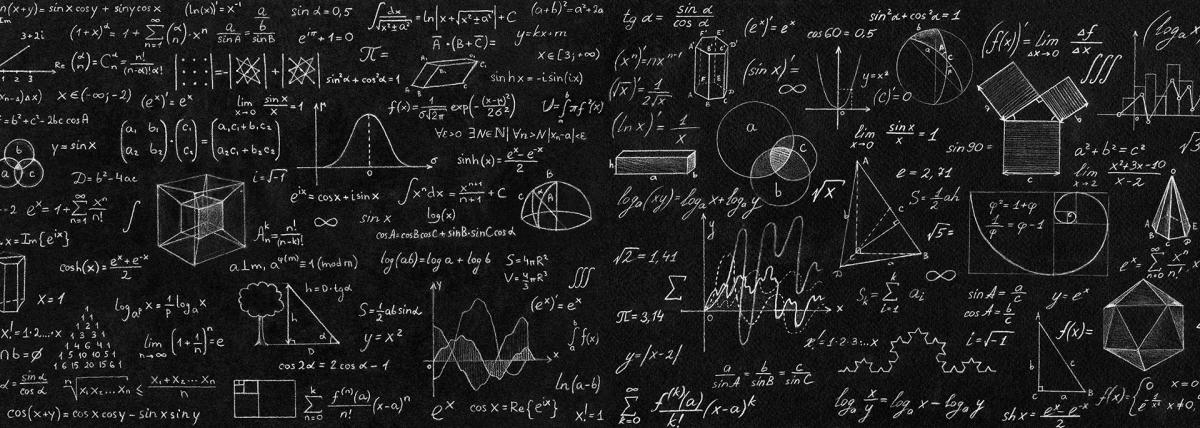
Students will study car barrier engineering in this lesson. They will study how Newton’s Second Law of motion can be applied to determine how to decrease the force of impact during a collision. They

This lesson is an introduction to CAD, possibly leading up to 3D printing. The idea is to be familiar with CAD and more specifically the TinkerCAD application.

This activity walks students through the basics of using the 3D modeling software TinkerCAD and how to transfer their image to a 3D printer.