
3D Printed Nameplates
In this lesson, students work with an assigned customer to create a 3D-printed nameplate. Working through the steps of the engineering design process, students use a 3D modeling software, Tinkercad, to design a nameplate and print a final product for their customer.
Lesson Plan Link/URL
https://docs.google.com/presentation/d/17ANJGMlBWiN35OQffKmqsj1tw8TaC5GX/edit?u…Subject Area
Technology 4. Innovative Designer 6. Creative Communicator Engineering S2: Apply the Engineering Design ProcessRelated Content
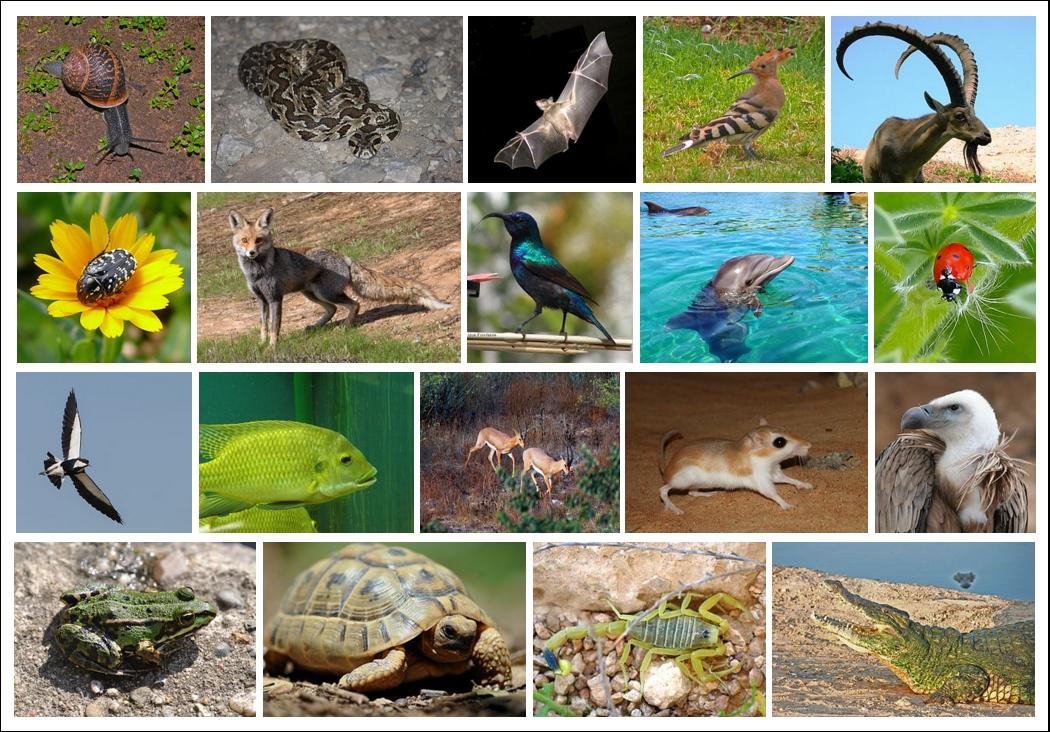
This project sets students up to explore animal anatomy and physiology with the idea of replacing a lost appendage (beak, leg, tail, fin, etc.) This is used in small groups of 2 or 3 over the course

Students will investigate the properties of different types of matter and apply the concept of "P1: Matter" to design, model, and 3D print an object using a MakerBot 3D printer. Hands-On STEM Design
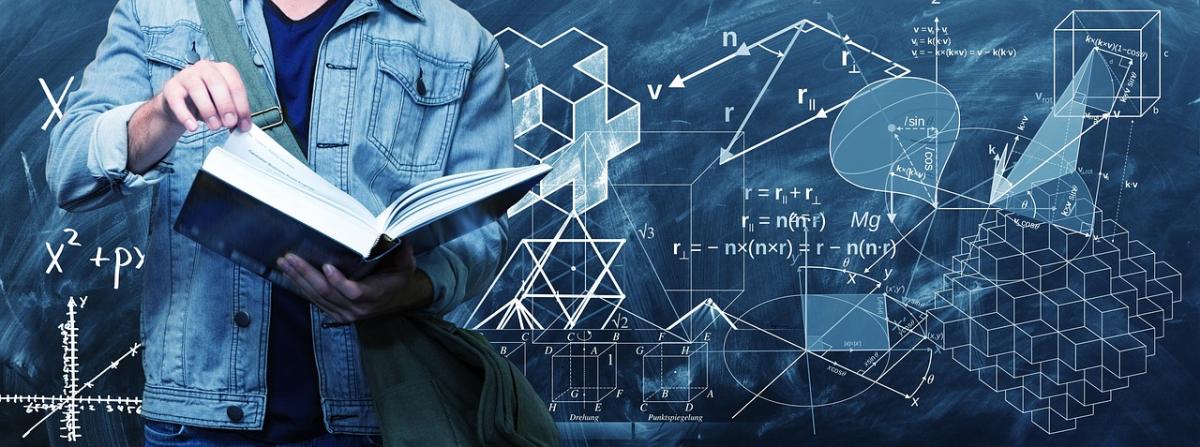
This hands-on lesson helps students understand the properties of 3D solids from their 2D base shapes and teaches them how to use CAD software to build their own 3D models of real-world objects by

