
3D Printed Nameplates
In this lesson, students work with an assigned customer to create a 3D-printed nameplate. Working through the steps of the engineering design process, students use a 3D modeling software, Tinkercad, to design a nameplate and print a final product for their customer.
Lesson Plan Link/URL
https://docs.google.com/presentation/d/17ANJGMlBWiN35OQffKmqsj1tw8TaC5GX/edit?u…Subject Area
Technology 4. Innovative Designer 6. Creative Communicator Engineering S2: Apply the Engineering Design ProcessRelated Content
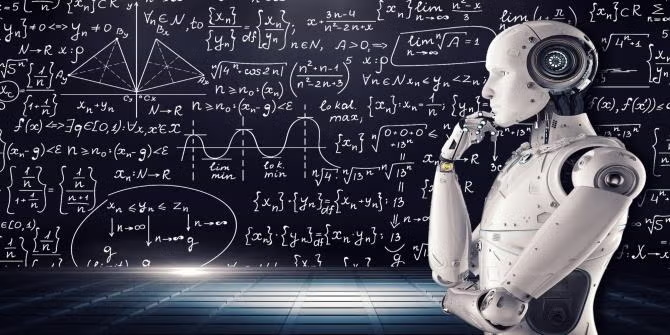
In this outstanding lesson, teachers facilitate students to design and build Meet Edison Robots for Cougar Clash “BattleBot” robot battle classroom tournament. (We named ours Cougar Clash as your

By creating a stop motion animation, students will gain a deeper understanding of how landforms develop, are weathered, and erode. This is an engaging way to help infer the history of the current

This the third lesson in a series of lessons that introduce the engineering design process to middle schoolers. In this lesson students will go through the design process twice modifying their